❑The Failed To Test option - The Failed To Test Report is used for those Accounts which are not set up (in the Subscriber's Account Testing page) to Auto Reset after a Failed To Test Signal was generated by SPA, and so the Operator would not be reminded again once the initial Failed To Test Signal was generated. Instead, this Failed To Test Report is used to provide this information.
•There are two (2) ways to access the Failed To Test Report
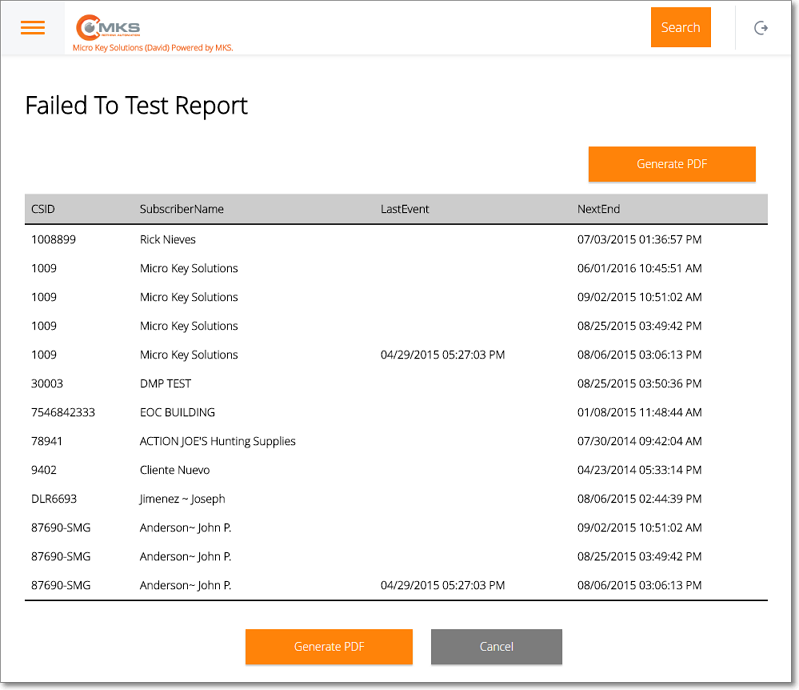
MKS Web Dealer Access - Reports - Failed To Test Report results
1.Choose the Failed To Test option on the Reports Menu (accessed from the Main Menu) to view (and/or print from a PDF document) the Failed To Test Report.
✓All options are the same when selecting this report from the Main Menu's - Reports sub-menu; or using the Failed To Test option on the Panels Tab on the Subscriber Information page.
✓However, when selected from the Reports Menu (accessed from the Main Menu) all Accounts - which have Failed To Test - will be listed.
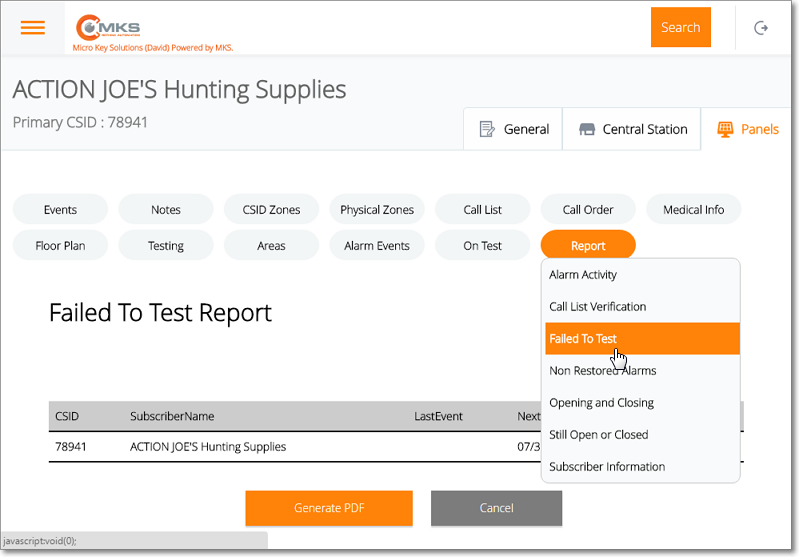
MKS Web Dealer Access - Panels tab - Report option - Failed To Test results
2.Choose the Report option on the Panels tab of the Subscriber Information page and select the Failed To Test option.
✓When the Failed To Test option is chosen from the Panels Tab on the Subscriber Information page, the Subscriber is already known, so this Failed To Test Report is created only for that Subscriber.
❑Understanding the Failed To Test Report - The Failed To Test list for All (or only the Accounts of the selected Subscriber) will be displayed.
•Generate PDF (available in two places, but offering the same functionality) - Tap or Click this option to create a Failed To Test Report PDF file of the Failed To Test data in the preview.

✓The name of the PDF file for the requested Failed To Test Report will be displayed once the file is created.
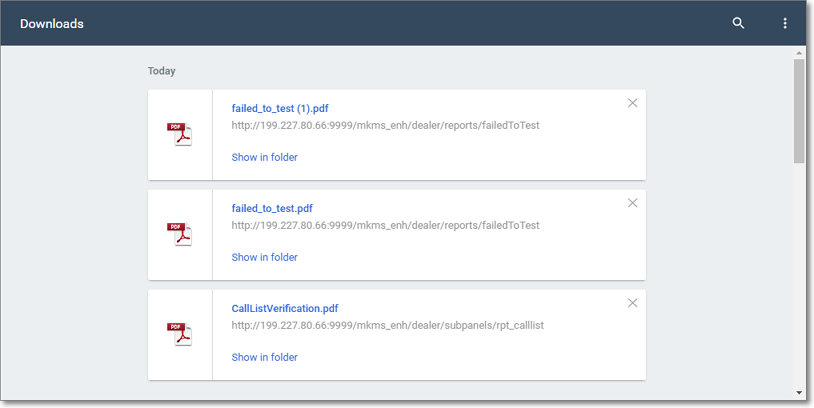
✓Tap or Click this file name to view and/or print this report.
•Cancel - To abort this Failed To Test Report process Tap or Click this option.