❑The MKS Web Dealer - and Web Dealer Enhanced) Access -
•If you logged with a log in type of Dealer or Sub Dealer, Tap or Click on any record listed in these Dashboard information Blocks to view certain details of the selected record:
✓The Dashboard contains nine (9) Dashboard information Blocks. As an example:
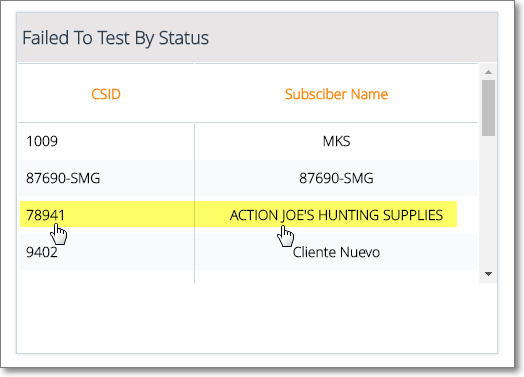
Web Dealer Access - Dashboard - Failed To Test Status - CSID & Subscriber Name choices
1.CSID - Tap or Click a CSID to display the Subscriber Information page for that selected CSID.
2.Subscriber Name - Tap or Click a Subscriber Name to display the Subscriber Information page for that selected Subscriber Name.
❑The Subscriber Information page has three (3) tabs with the General tab displayed as the default.
•The General tab - which is selected by default - contains the contact related information which may be updated, as appropriate.
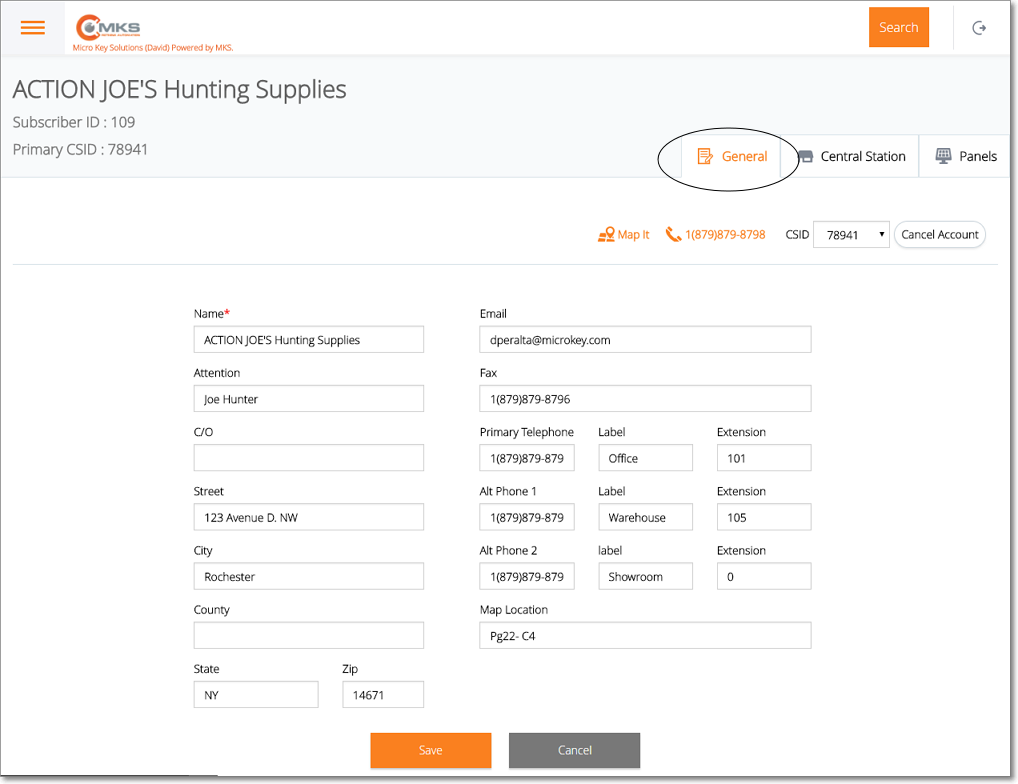
Web Dealer Access - Dealer has opened the Subscriber Information - General tab
✓See the Web Dealer Access - General Tab chapter for this information.
▪When the Subscriber Information page is accessed (by Choosing Subscriber as the Select Login Type in the Web Dealer Enhanced Access module) the General tab will appear as shown immediately below.
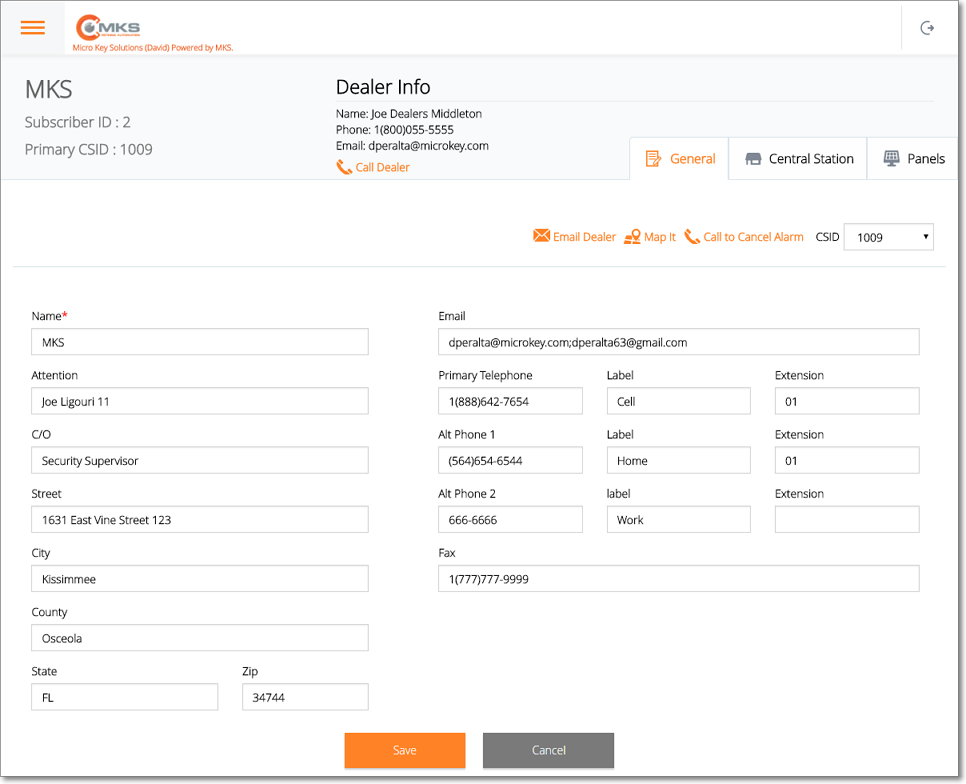
Web Dealer Enhanced Access - Subscriber has opened the Subscriber Information - General tab
•The Central Station tab which contains the Central Station Date information plus the a) Subscriber Actions Plans and b) Scheduled Reports options
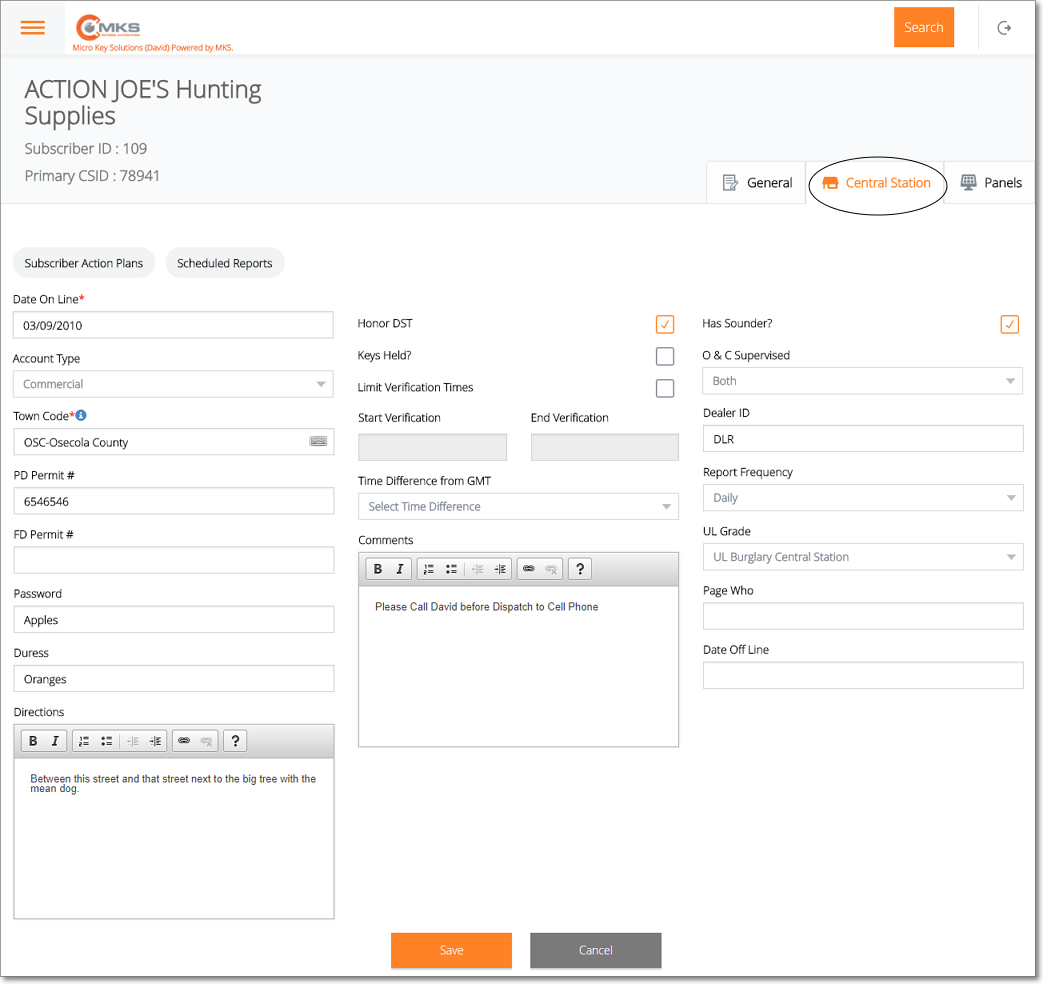
Web Dealer Access - Subscriber Information - Central Station tab
✓See the Web Dealer Access - Central Station Tab chapter for this information.
▪When the Subscriber Information page is accessed (by Choosing Subscriber as the Select Login Type in the Web Dealer Enhanced Access module) the Central Station tab will appear as shown immediately below.
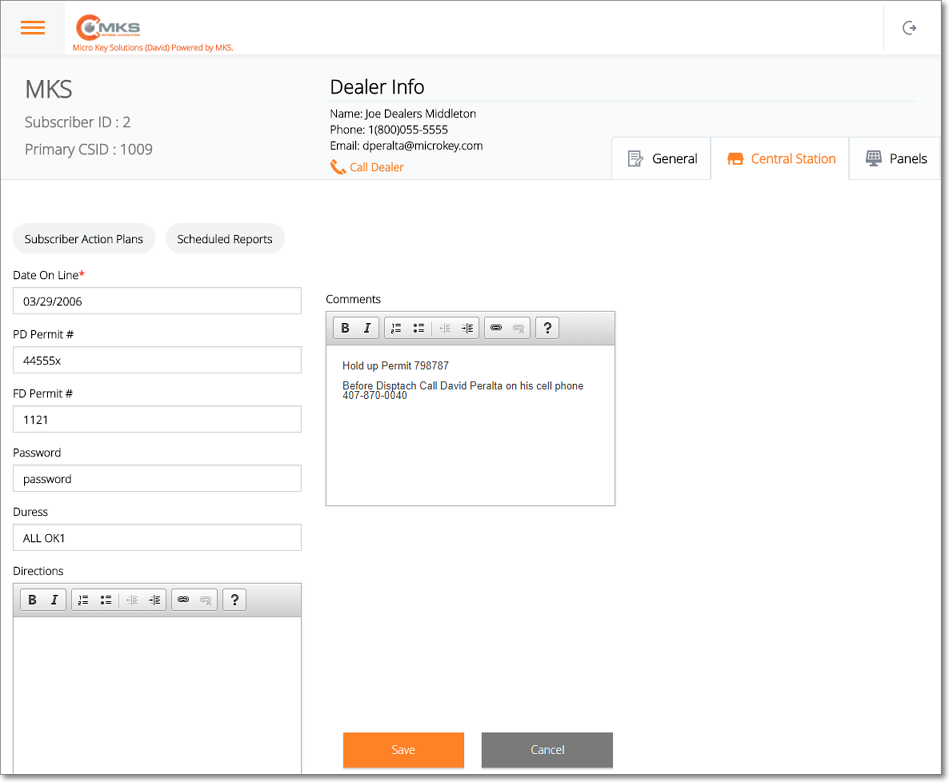
Web Dealer Enhanced Access - Subscriber has opened the Subscriber Information - Central Station tab
•The Panels tab which contains the list of CSIDs identified for this Subscriber, and Events, Notes, CSID Zones, Physical Zones, Call List, Call Order, Medical Info, Floor Plan, Testing, Areas, Alarm Events, On Test and Report options
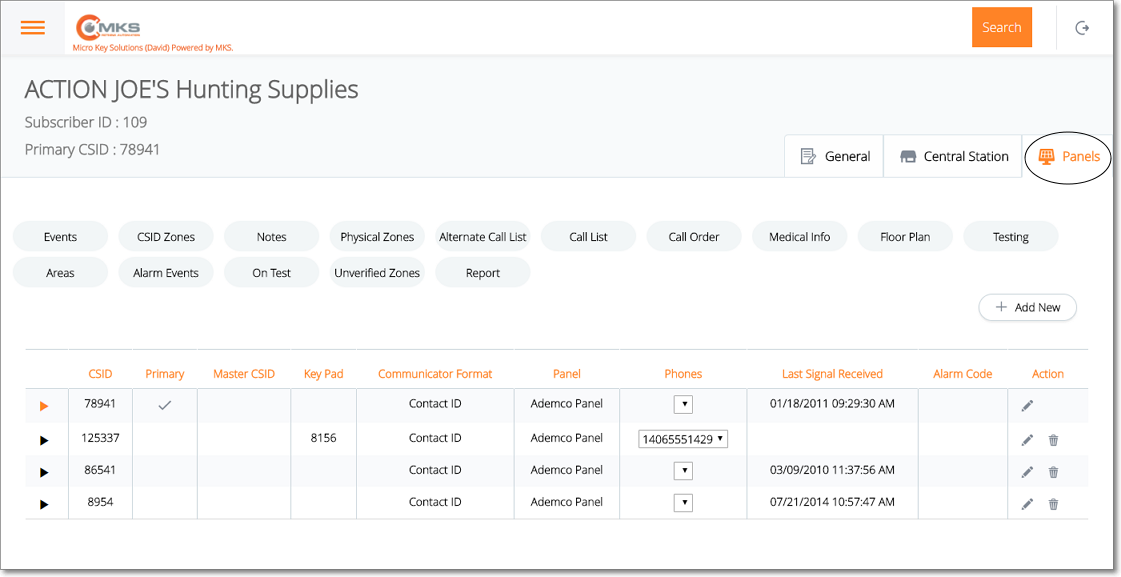
Web Dealer Access - Subscriber Information - Panels tab
✓See the Web Dealer Access - Panels Tab chapter for this information.
▪When the Subscriber Information page is accessed (by Choosing Subscriber as the Select Login Type in the Web Dealer Enhanced Access module) the Central Station tab will appear as shown immediately below.
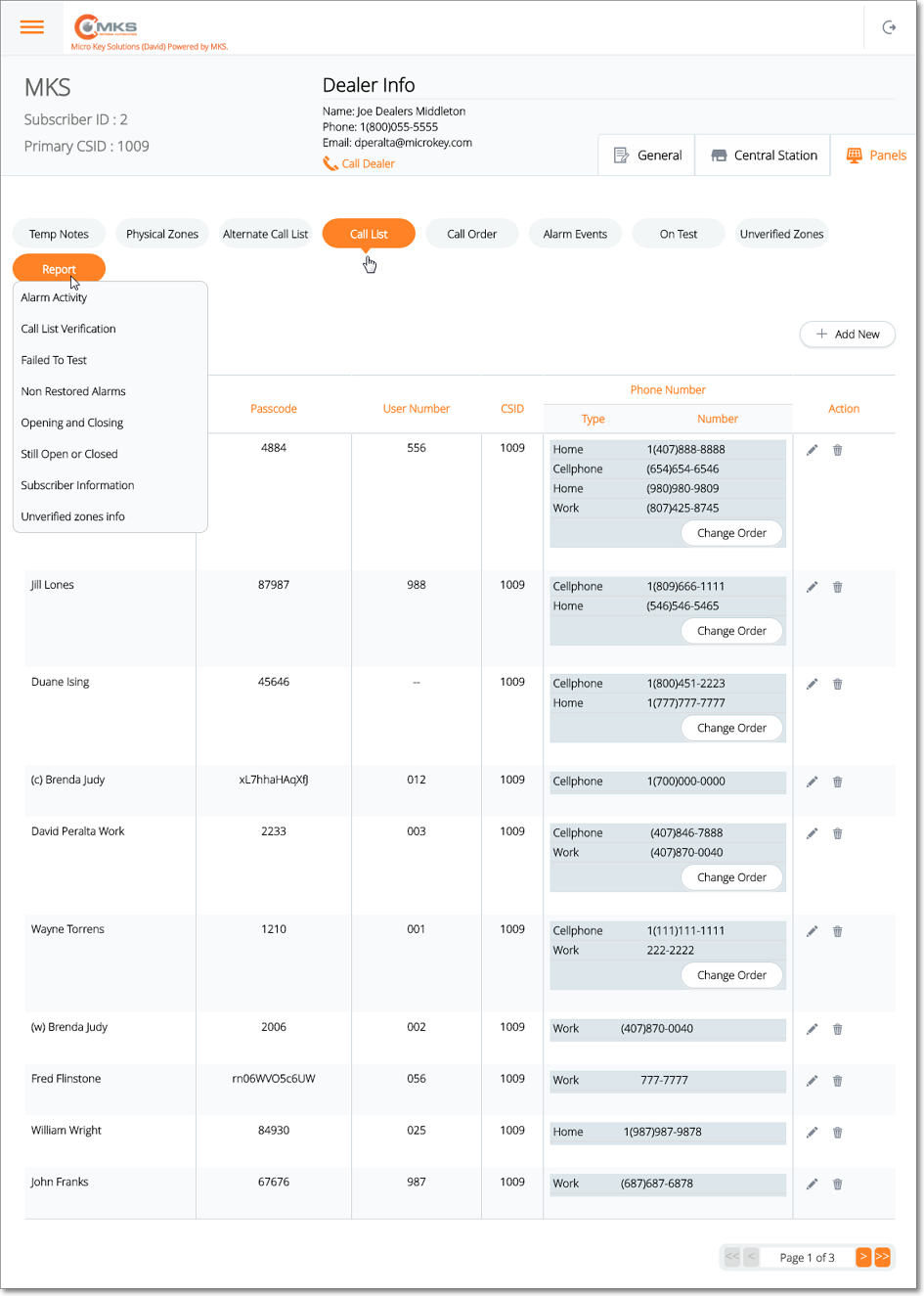
Web Dealer Enhanced Access - Subscriber has opened the Subscriber Information - Panels tab