❑The Credit Card Reconciliation Form provides a comprehensive Credit Card Reconciliation dialog with:
a)Two sections at the top: 1) Statement Date and Amount plus Last Reconciled Balance, and 2) Totals for selected Charges and Payments and a Reconcile Now button; and
b)Two Transaction Lists: 1) the all open Charges for Bills and 2) the Payments made to the Credit Card Company (populated based on the specified Statement Date).
•From time to time, it may become necessary to cancel that Reconciliation and revert the Credit Card records to the previous Credit Card Reconciliation
✓The Un-reconcile Credit Card dialog is used for this purpose
•To view the Credit Card Un-reconcile Form:
a)From the Backstage Menu System Select File then Choose Payable, or
b)From the Quick Access Menu, Select File then Choose Payable
✓Then, Click the Credit Card Un-reconcile option.
✓The Un-reconcile Credit Card dialog will be displayed.
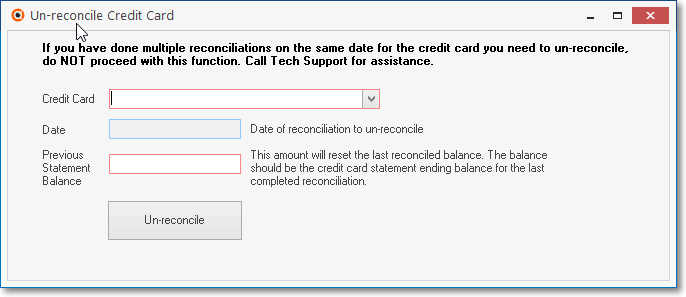
Un-reconcile Credit Card dialog
❑Using the Un-reconcile Credit Card dialog:
➢Note 1: If you have done multiple reconciliations on the same date for the credit card you need to un-reconcile,
do NOT proceed with this function. Call Tech Support for assistance
•Credit Card - Use the Drop-Down Selection List provided to Choose the Credit Card.whose latest Statement is to be unreconciled
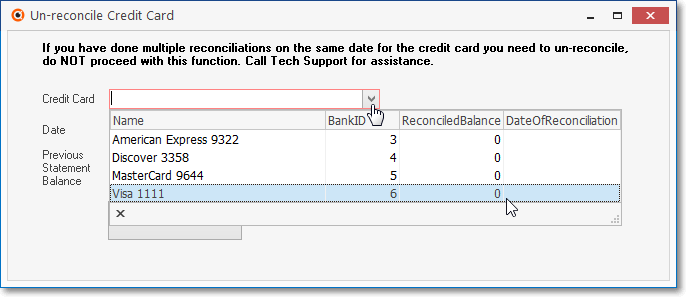
Un-reconcile Credit Card dialog - Credit Card field
•Date - The date of the last reconciliation for the selected Credit Card will be inserted automatically
➢Note 2: If you have never done a reconciliations for this credit card you will need to do so before using this feature
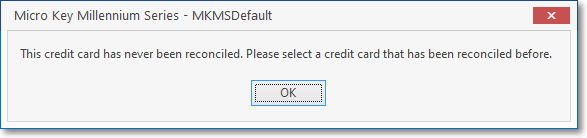
•Previous Statement Balance - The balance entered should be the Credit Card Statement's ending balance for the previously completed reconciliation
•Un-reconcile - Select the Un-reconcile button to proceed.