❑The Information Bar on the Subscribers Form will display Important Account Information relating to the currently selected Subscriber record.
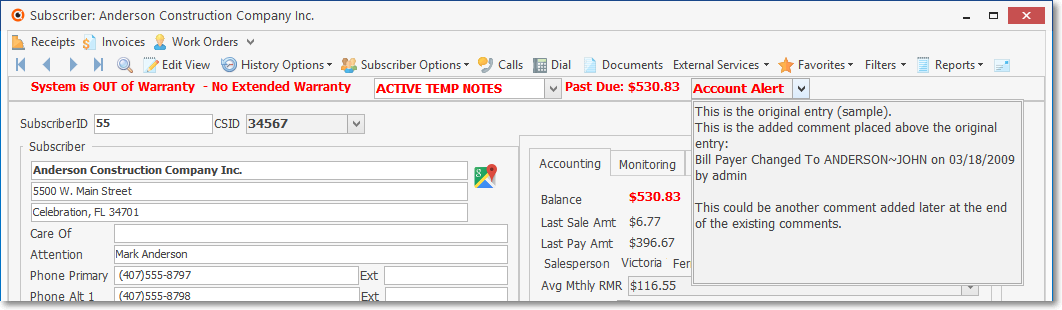
Subscribers Form - Information Bar
•This Important Account Information may include such things as System is WITHIN Warranty (this Warranty Status information may be excluded - if desired - by setting the ShowWarrantyInfo option to False ["F"] in Company Settings), Past Due, Deleted, Service Account, Billing Address Only, Active Temp Notes, and/or an Account Alert Notice (Click the Drop-Down Arrow to view the Active Temp Notes and/or the Account Alert message - which shown in the illustration above).
•There are two types of Information Bar Notices:
1.System Generated Information Messages
a.The Past Due message shown above:
i.This type of message is based on a specific situation existing when this record is displayed.
ii.In the illustration shown above, the Past Due Alert and the Past Due Amount were inserted by the system.
b.The Warranty Status message shown above
i.This type of message is also based on a specific situation existing when this record is displayed but may be suppressed by setting the ShowWarrantyInfo option to False ["F"] in Company Settings.
ii.In the illustration shown above, the System is OUT of Warranty - No Extended Warranty Alert was inserted by the system because the ShowWarrantyInfo option is set to True ["T"].
2.User Implemented - These are messages initiated by a User, based on a previous action.
▪If the Account has been deleted, the system will display a Deleted message.
▪A message may also offer a Down Arrow ˆ which will access additional information related to that message.
oIn the illustration shown above, previously a Check was inserted in the Alert box on the Edit View within this Subscriber so that Account Alert message is shown.
oIf there is an Active Temp Note if effect, (it is useful to be able to attach a Temporary Note to that Subscriber's record - with a starting and ending date and time within which the Temporary Note will be in effect - so the Operator handling the Signal from that Subscriber and/or any other User will be reminded/notified of this special situation), the ACTIVE TEMP NOTES message is shown with a Down Arrow ˆ