❑Favorites - To create Favorites which can then be selected using thes Favorite Icon to instantly display a record:
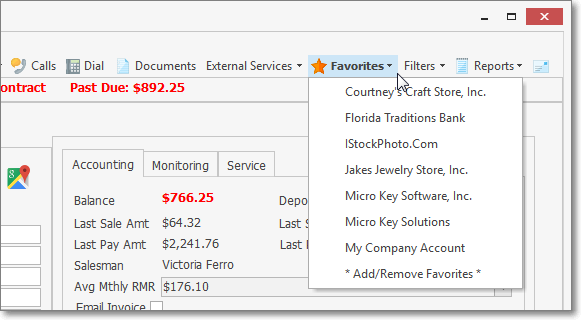
•On either the Subscribers, Prospects, and Vendors Forms:
✓Click the Favorites button to assign the current record favorites status
✓This identifies this record as a Favorite.
•Once a Favorite record is set:
✓From either the Subscribers, Prospects, or Vendors Forms:
a.Click the Favorites Icon's down arrow ‚ (as illustrated above),
b.Select the specific record from the Favorites list.
c.That record will be displayed.
✓To Remove a Favorite record:
a.Click the Favorites Icon on the Subscriber's, Prospect's, or Vendor's record you no longer want as one of your Favorites.
b.The favorites status will be removed from the list.