❑This External Service Icon allows a User to Choose from a list of previously defined External Services which, once selected will open a Browser (e.g., Explorer®, Chrome®) and display that previously defined Web Site from within the Subscribers, and Prospects Form.
•Click the small down arrow 6 on the External Service Icon to display the Drop-Down Selections list of previously defined External Services.
•Choose the desired External Service.
❖The External Services option does not appear on the Ribbon Menu of the Subscribers Form unless an External Service has been defined for Subscribers.
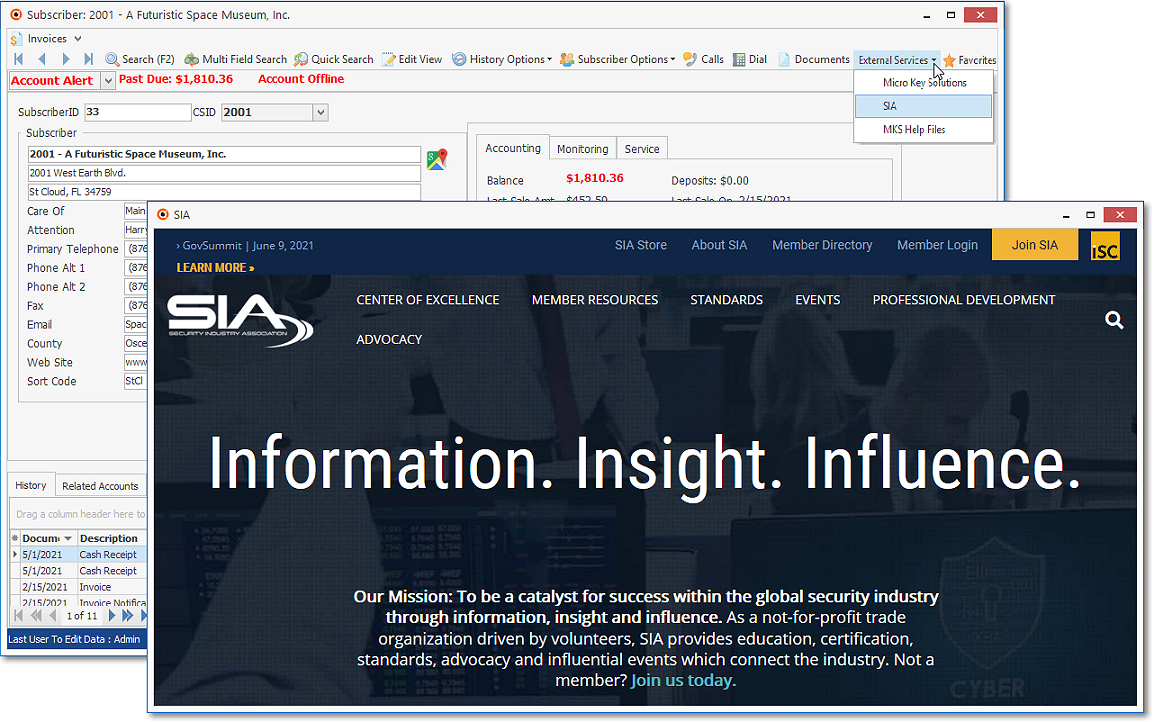
Web Site displayed using the External Services option on the Actions Menu of the Subscribers Form
✓Click the Close ![]() box on the top right of the External Services Form when finished.
box on the top right of the External Services Form when finished.