❑There are many times when an Operator needs to add a Customer Note to the Subscriber's Alarm History during Processing an Alarm Signal.
•To Add a Customer Note, Press Shift+F3 or Click the Customer Note Icon on the Shortcuts tab.
![]()
•The Search dialog will be displayed.
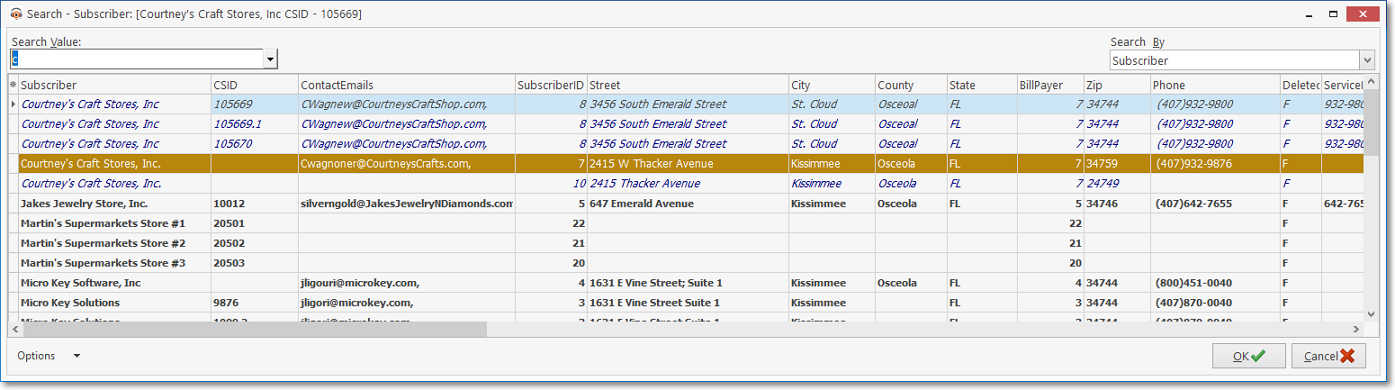
Subscriber Search dialog opened when Customer Note is selected
✓Search By - Subscriber is the default Search By method.
▪Using the Drop-Down Selection List provided, Choose the Search By method you want to use.
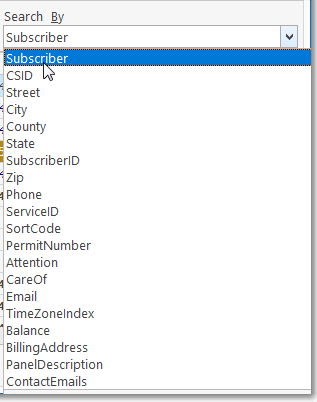
Search By selection list for the Subscriber Search Form
✓Search Value - Based on the Search By method you selected, type your Search Value.
▪As you enter characters, the record closest to what you've typed will be displayed.
▪Click on the desired record.
✓Click OK to execute that selection and Close the Search dialog.
•The Customer Note dialog will be displayed.
✓Type the information that you want the Operator to see if this Subscriber has an Alarm Signal displayed for Processing.
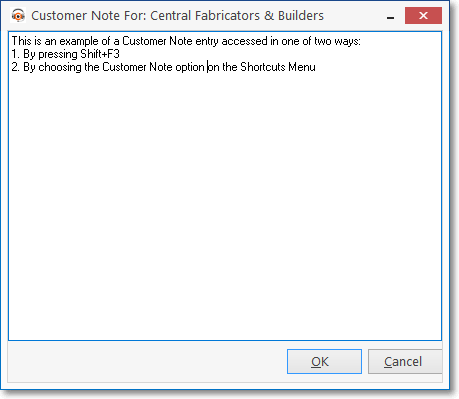
Customer Note Form
✓Click OK to save the entry.
✓A confirmation message will be displayed.
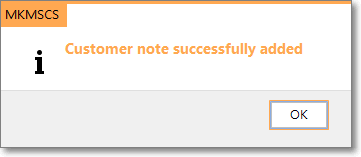
✓The Green Box (shown in the image below) illustrates how a Customer Note will be displayed on the top of the Signal Processing screen.
✓It is entered in this Subscriber's Alarm History with the Special Panel Zone Signal ID of A121.
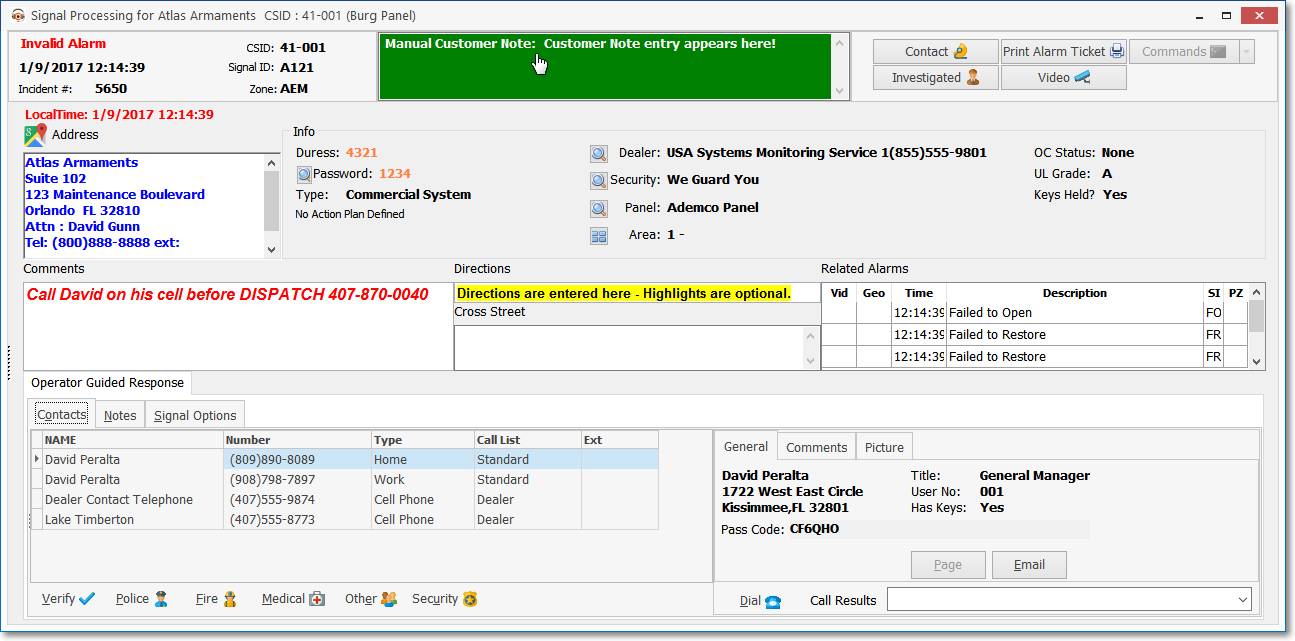
Customer Note appears at the top right of the Signal Processing Form as the Alarm Description