❑Custom Fields and Tabs may be created and then displayed on the Subscribers (and Prospects) Form within the Edit View, as needed.
•If Custom Tabs and Fields have been defined, these will appear at the bottom of the Edit View on the Subscribers Form.
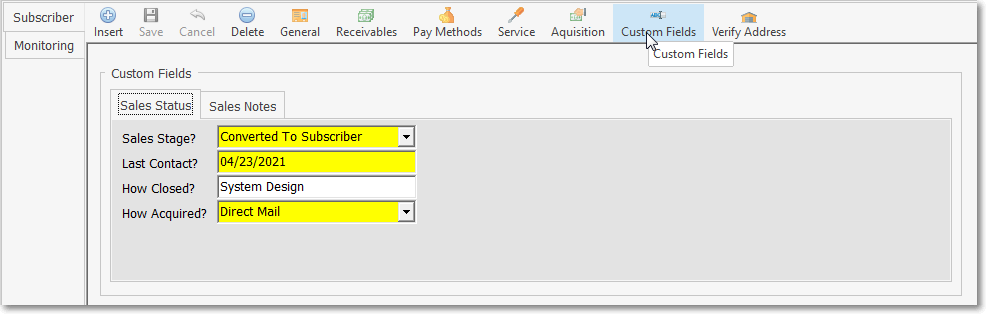
•See the Custom Fields and Tabs chapter for complete information on how they are created.