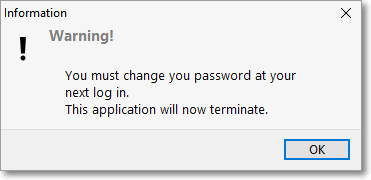❑This Change Expiring Password dialog is presented if the Passwords Expire? box is Checked in the Company Options tab on the User Options Form, and the allowable number of days for using the current a Password has expired.
•Password Expiration - This You mast change your password message is displayed when the current password has expired.
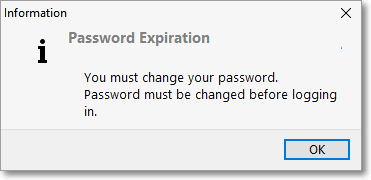
Password Expiration message
✓Click the OK button to proceed to the Enter New Password dialog.
•Enter New Password
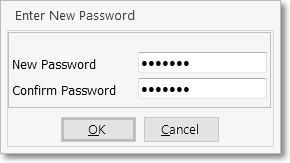
Enter New Password dialog
✓New Password - The Employee must enter the new password they want to use.
✓Confirm New Password - The Employee must re-type the new Password to Confirm this is the one they wanted to enter.
✓Click the OK button.
✓You will now be automatically Logged In with this new password.
•UL® Password and Username Requirements: As part of properly implementing the Third Edition UL® 1981 Standard, specifically for compliance with section 6.2 Sign-on Security of the Third Edition UL® 1981 Standard:
6.2.1 - The Employee's Password (i.e., Passcode) shall consist of the following:
a)A Username of at least six (6) characters
b)A Password which shall consist of a minimum of six alpha-numeric characters with at least one alpha and one numeric character
6.2.6 - The automation system shall prevent:
a)Repeated passwords, used within the last six changes;
b)Passwords that are a derivative of the user name(s); and
▪[e.g., Password cannot contain 50% of a Username so a User "Stacy" cannot have a Password of "STA3841"]
c)Passwords that are simply letters or numbers in order (e.g.: abcd, 1234, etc.).
▪[e.g., any type of sequence is prohibited such as 'ab', '34', '89', 'xy']
▪The CheckULPasswordRestrictions option in Company Settings must be set to True ("T") to comply with Section 6.2.6 relating to Password Restrictions in the Third Edition UL® 1981 Standard
•If the Cancel option is selected, a Warning Message will be displayed and the application will be closed.