❑Relay Cards tab - This tab is used to define the connection of external devices that are attached to the SPA computer.
•These external devices are typically used to control Speakers, Lights and/or other types of warning methods used to Alert Operators.
✓Click Add ("+") to enter Relay Card information.
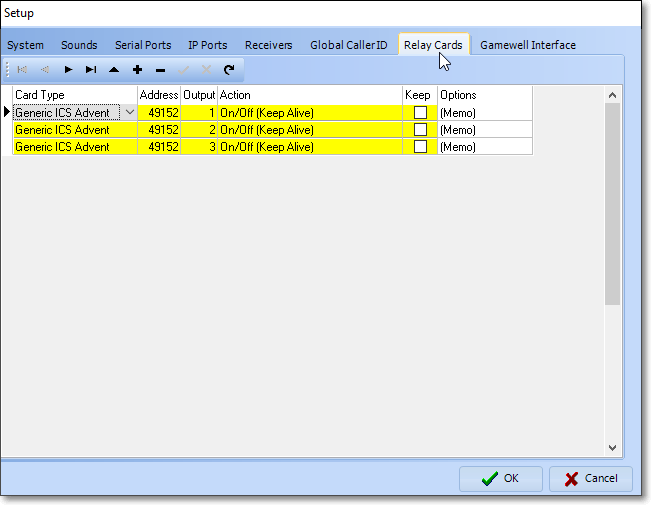
SPA Setup - Relay Cards tab
✓Card Type - Currently, only the Generic ICS Advent card is supported.
✓Address - Enter the decimal equivalent of the HEX (hexadecimal) address of the port to which the card is attached.
✓Output - There are eight possible output channels, use the Drop-Down Selection List to Choose the correct Output Channel.
✓Action - Use the Drop-Down Selection List to Choose the Action that should Trigger the Relay Card's output.
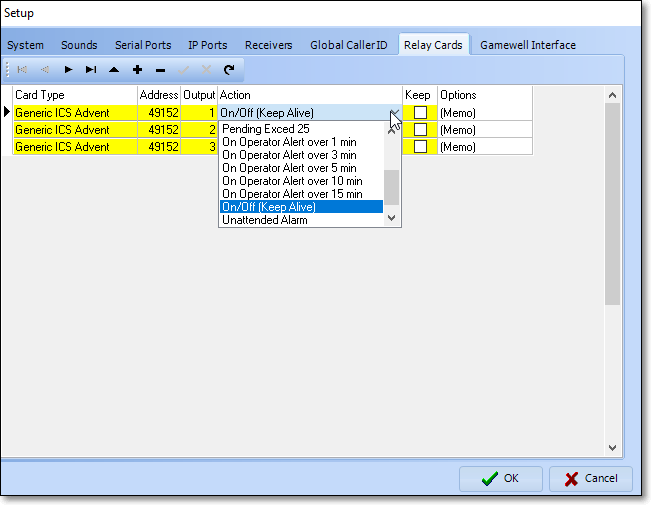
SPA Setup - Relay Cards tab Action options
✓Keep - If you do not want the Relay Card to reset automatically, Check this box.
✓Options - If the selected Action is On Alarm Condition, this text field is used to designate the description of the appropriate alarm event.
•Click the OK button to save all of this new Relay Card.
![]()
❖Also see the IMMIX Service Configuration chapter for additional information about Relay Setup capabilities