❑Global Caller ID tab - This tab is used to pre-enter Call IDs that may be received from certain Central Stations which may have dozens (even hundreds) of possible Call IDs transmitted.
•To avoid the need to define each of these individual Phone Numbers in the Phones field on the Panels Info sub-ab within the Monitoring tab in the Edit View of the Subscribers Form, a default set of Caller IDs may be defined in this Global Caller ID tab.
•Each Caller ID must be entered exactly as it would be received by SPA.
•Each Caller ID entry must be separated by a comma.
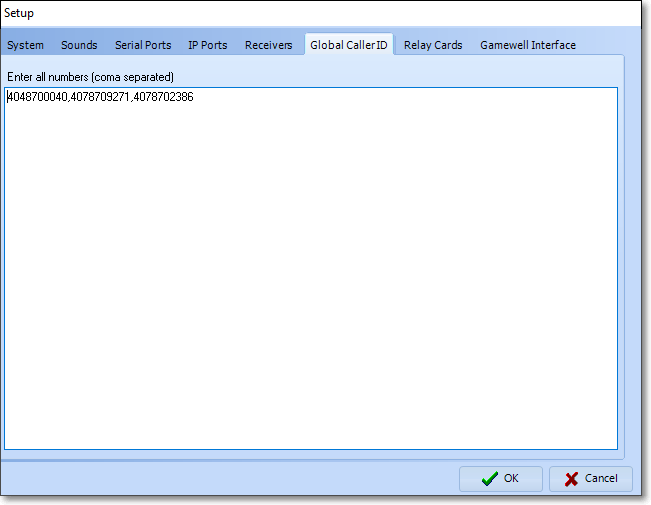
SPA - Setup - Global Caller ID tab
•Click the OK button to save all of these Caller IDs.
![]()