❑The Shipping Methods Form is used to predefine the various shipping services your Company uses for delivering products ordered on Purchase Orders.
•Entering Shipping Methods:
a)From the Backstage Menu System Select Maintenance and Choose General and Click the General Maintenance option which displays the Maintenance Menu, or
b)From the Quick Access Menu, Select Maintenance and Choose General Maintenance to display the Maintenance Menu.
•Once the Maintenance Menu is displayed, Select Payables and Choose Shipping Methods.
✓The Shipping Methods Form will be displayed.
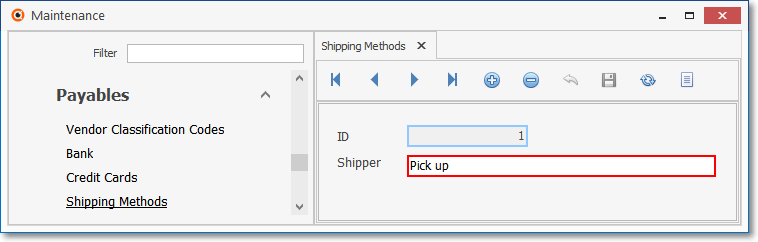
Shipping Methods Form
✓This Shipping Methods Form may be Re-sized by Dragging the Top and/or Bottom up or down, and/or the Right side in or out.
•Navigation Menu - The Navigation Menu is located at the top of the Shipping Methods Form.

✓This Navigation Menu provides the normal Record Movement, New, Edit, Delete, Cancel, Save, and List options.
•Record Editing section - The details of the currently selected record are displayed below the Navigation Menu at the center (Main Body) of the Shipping MethodsForm.
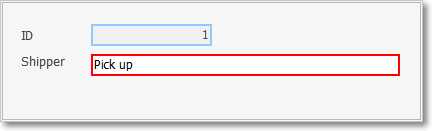
•To define the Shipping Methods :
✓Click the ![]() Icon to start the Shipping Method entry in the Record Editing section.
Icon to start the Shipping Method entry in the Record Editing section.
✓ID - This is the record number assigned by the system when this Shipping Method is initially saved.
✓Shipper - Enter a company name, or other shipper description (as appropriate) for this Shipping Method.
✓Click the ![]() Icon to record this Shipping Method entry.
Icon to record this Shipping Method entry.
✓Any number of Shipping Methods may be defined.
![]() List Icon - The Navigation Menu also has a List option which provides a tabular view of these Shipping Method records.
List Icon - The Navigation Menu also has a List option which provides a tabular view of these Shipping Method records.
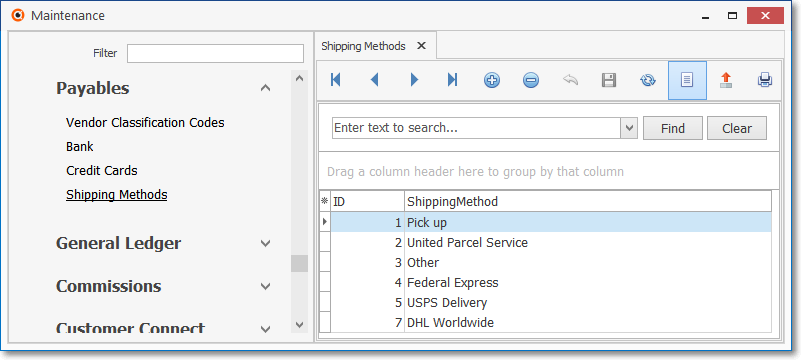
Shipping Methods Form - List View
✓Click the List Icon to display the associated Grid Data.
✓The columns of Grid Data may be rearranged, filtered, sorted, and exported as a PDF file and/or an Excel formatted file.
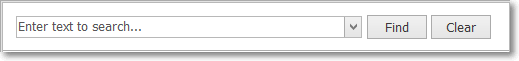
✓Find - Enter text to search for a specific record, then Click the Find option.
✓Clear - To remove the text to search for entry, Click the Clear option
![]()
Navigation Menu shown with the List Options for Export & Print
✓Click the List Icon again to Close the List View and return to the Record Editing View.
❖See the Grids & Lists - Print Preview - Export Data chapter for complete information on using the List View, including its Export & Print options.