❑Shift Change - Press Shift+F9 to directly access the MKMSCS Login dialog.
➢The Shift Change function immediately Logs Out the current User (i.e., Operator) and immediately presents the MKMSCS Login dialog.
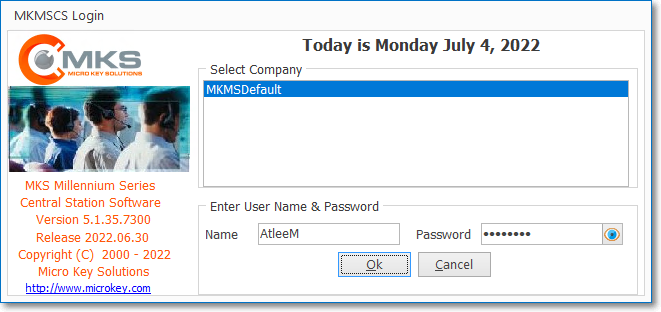
MKMSCS Login dialog
✓Name - Enter the Login Name assigned to the Operator who want to sign on.
✓Password - Enter the Password assigned to that Operator.
✓Click the OK button to complete the Login process.
➢Note: This Shift Change function is also available from the Security Icon located on the Actions tab.
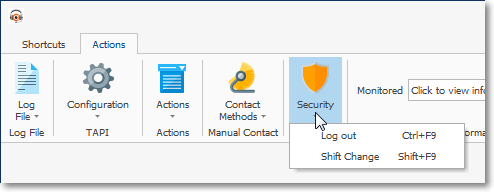
Security Icon - Options