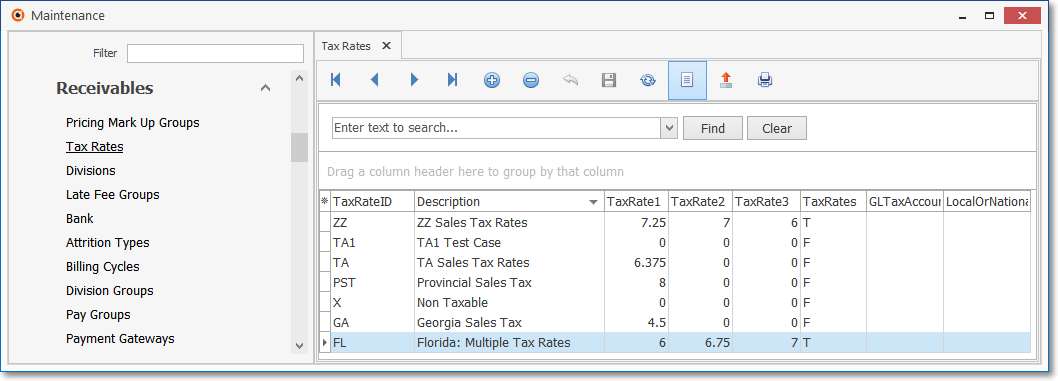❑The General Maintenance Menu - available from within the Backstage Menu System and the Quick Access Menu and once opened is titled Maintenance - is used to access the Form's where the required codes and descriptions (and other data) are defined during the Start Up Process for a new module.
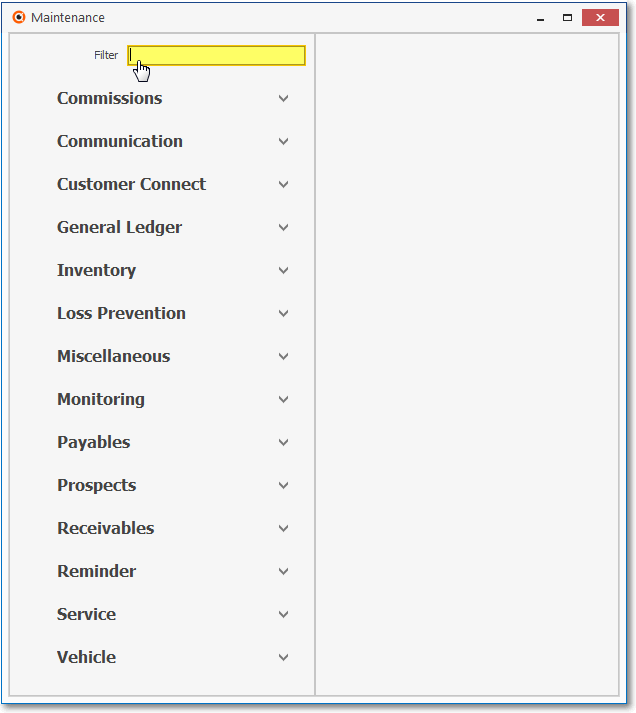
General Maintenance Menu System
•Filter - There several dozens of Menu options within the General Maintenance Menu where start-up entries are made.
✓When the Filter field is available (identified with an arrow above and highlighted in Yellow - only in the illustration), you may:
a.Type in any Menu option's (partial and/or complete) Name
b.The Menu options matching the Filter Entry (having any of the letters entered) will be displayed - those that do not have letters that match will disappear.
c.Click on the desired Menu option for immediate access to that Form.
✓Remove the Filter entry to restore the complete list of Menu options.
•General Maintenance Menu options and features:
✓Each Module has its own set of start up data entry requirements.
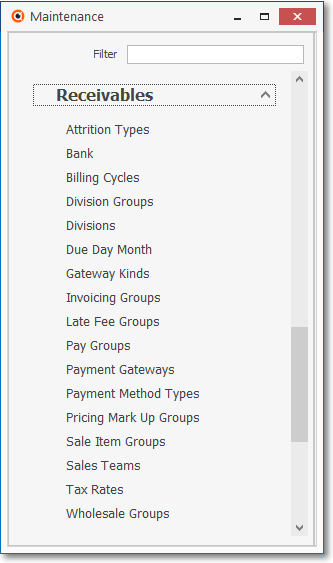
✓The Name of each Module is listed (e.g., Receivables, Payables, Communication) along with the individual Form Names associated with that Module's start up requirements.
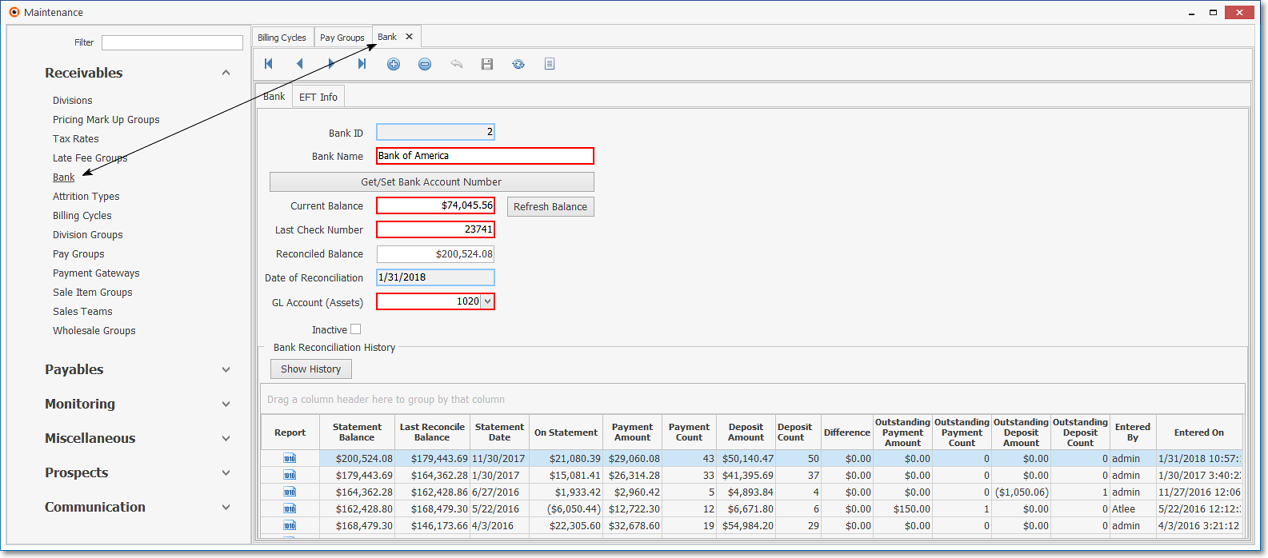
✓Click the Form Name to open that Form in the section to the right of the Maintenance Menu options.
▪As illustrated above, multiple Forms may be open at the same time with each Form Name appearing in its own Tab
▪Switch from one Form to another by Clicking on its Tab.
▪Click the Close ![]() box to Close any Form.
box to Close any Form.
✓Click the Close ![]() box of the General Maintenance Menu to exit General Maintenance.
box of the General Maintenance Menu to exit General Maintenance.
•Maintenance Form's Ribbon Menu:
![]()
✓Most Maintenance Forms on the General Maintenance Menu have their own type of Ribbon Menu containing basic Navigation plus the usual Insert, Delete, Cancel, Save and Search Icons and a Grid option
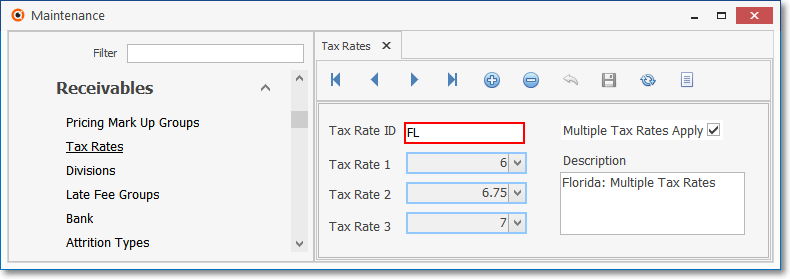
✓When displayed in its List format,specialized Icons for Exporting and Printing the contents of the Maintenance Form's Grid Data are included.