❑Click Exit to Close the Central Station Monitoring application.
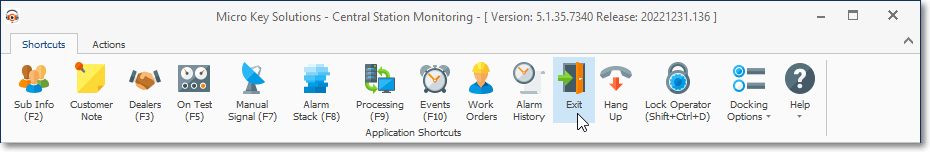
•If Processing is still active at this workstation, you will be reminded that Processing must be closed before you can exit MKMSCS.
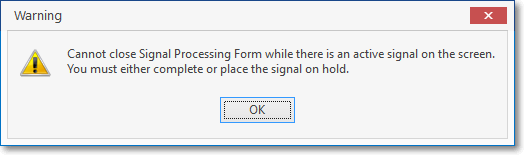
Cannot close Signal Processing while there is an active signal on the screen
•If there are any Non Restored Signals there will be a Warning message indicating How Many there are, and requesting a decision as to whether or not the Operator wants to Exit.
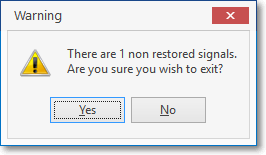
•If the User is the last Operator available for Polling, a confirmation message will be displayed.
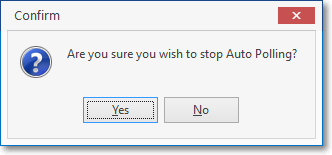
•If you are the last Operator to Close a Processing function on the network, you will be warned.
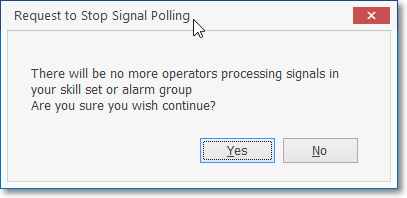
Request to Stop Signal Polling
•The MKMSCS application will then close.