❑For Users who have Access Rights to the Alarm History Lookup Form, there will be an Alarms option on the Subscriber Form's Options Menu.
•To view, and/or update a Subscriber's Alarm Signal History:
❖Use the Search Icon on the Navigation section of the the Subscribers Form to locate the appropriate Subscriber record.
❖Open the Options Menu on the Navigation section of the Subscribers Form, Select the Alarms option.
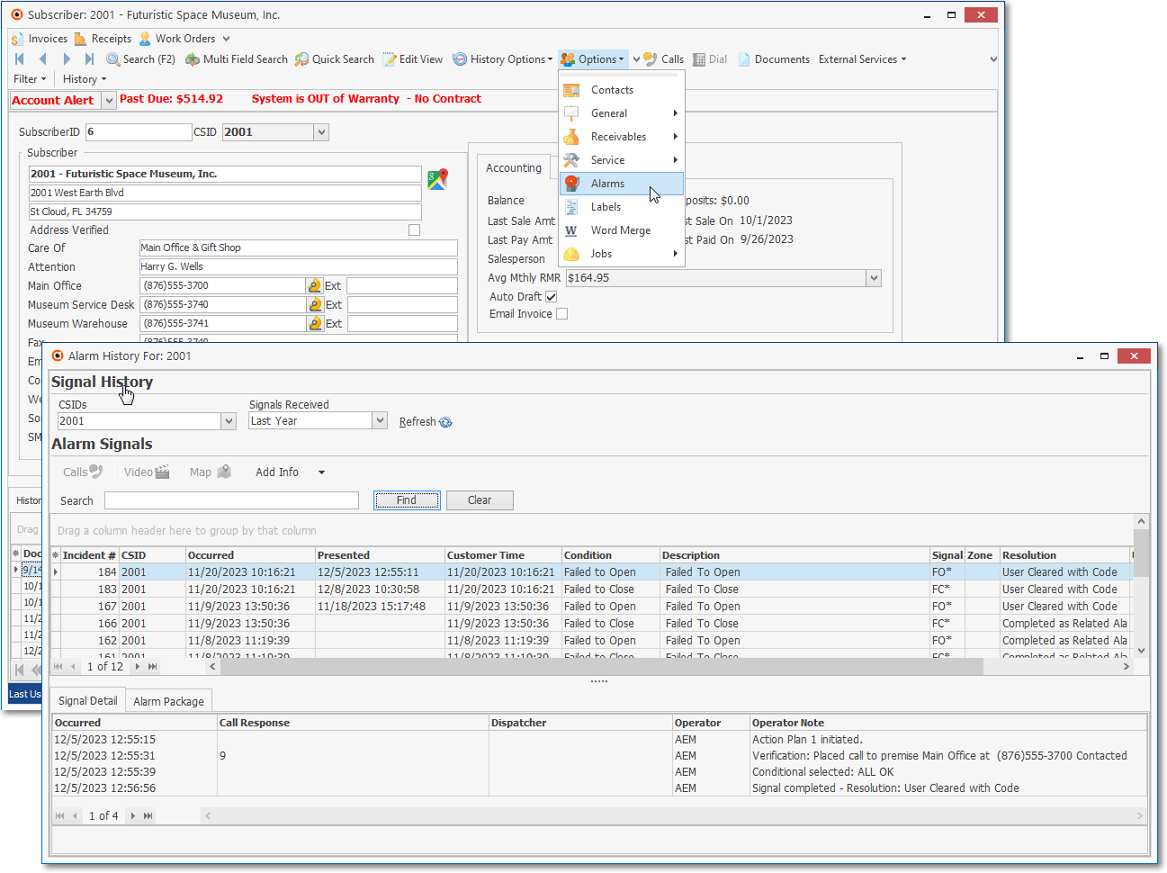
Alarm History dialog - accessed from the Subscribers Form
❖The Alarm History dialog for the currently selected Subscriber will be displayed which is the same Alarm History dialog that is available when viewing the Monitoring tab on the Edit View of the Subscribers Form.
❖See the Alarm Signal History Form chapter for more information about this Alarm History dialog.
❖See the Manual Signal Detail Form chapter for more information about editing the existing Alarm History detail..