➢Important Note: Previously, the Automated System Actions ("MKSASP.exe") application was used as the Action Plan Processing Engine, which ran as a Windows® Service that could execute - in the background - a specific set of predefined instructions (the Action Steps associated with an Automated System Action Plan) - with no Operator action required.
❖As of Millennium Series MKMS v 5.1.35.8300 and MKMSCS v 5.1.35.7200 or later, Micro Key uses the MKS Connect Service for these Automated System Action Plans (ASP), plus the Low Level Processing (LLP), and Automatic Action Procedures (AAP); and uses the Twilio (www.twilio.com) service to remotely provide the associated cloud based SMS and IVR (Text and Voice) communication services
❑There are four special sub-tabs on the Monitoring tab within the Edit View of the Subscribers Form.
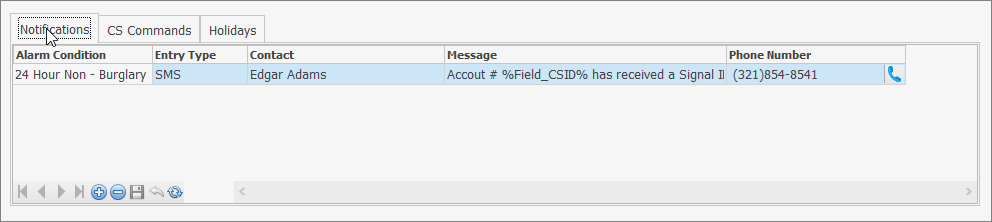
Subscribers Form - Edit View - Monitoring tab - Special Monitoring Information tabs
1.Notifications - This sub-tab provides the ability to identify and define one or more specific Alarm Conditions which - when received by SPA - are to be processed internally by sending a Predefined Message via an Email or Pager message (using the MKS Connect Service) to a specific Person.
2.CS Commands - This sub-tab provides the ability to define specific Commands for an Operator to display a Web Site or run an Application to use while Processing an Alarm Signal for this Subscriber.
3.Holidays - This sub-tab allows you to define which of the predefined set of Holidays are celebrated by the currently selected Subscriber.