•IVR is an acronym for an Interactive Voice Response system which is an automated phone system technology that allows incoming callers to access information via a voice response system with Predefined Messages (without having to speak to an actual Operator or customer service representative).
✓IVR offers menu options via a touch tone keypad selection and/or using speech recognition, so the caller may be routed to the appropriate department or representative, or get the information or execute process they require.
•SMS is an acronym for Short Message Service and is used separately or in conjunction with IVR to communicate with your Company's Dealers and Subscribers, and their associated Contacts.
✓SMS messages may be sent using Predefined Messages and/or be entering manually constructed messages.
❑Twilio (www.twilio.com) sits in between the Internet (the World Wide Web) and the Carriers (the telephone network) where it provides a bridge between the Internet those Carriers.
•Micro Key has written software which integrates seamlessly with those Twilio capabilities.
❑It all starts with the phone number
•The magic of being able to communicate with the telephony network is based on the ability to target communications to a particular device.
•Every mobile phone has a phone number that uniquely identifies that specific device.
•That phone number provides a virtual presence on the physical telephony network.
•Micro Key procures the required phone numbers for your Company from Twilio.
✓Micro Key can often provide phone numbers that fit your use case – be it by region, country, or what the number can spell alpha-numerically when written down.
✓These phone numbers are used to implement voice (IVR) and message (SMS) communications.
✓Those communications may be outgoing messages (SMS) or voice calls (IVR), and/or incoming voice calls, or action requests using those same communication methods.
❑Webhooks are HTTP links (URL - Uniform Resource Locator)
•A URL is the Address of a resource on the Web.
✓Each (valid) URL points to a unique resource.
•Webhooks let the Micro Key application execute the appropriate action when an event (e.g., receiving an SMS message, or deal with an incoming phone call).
✓Micro Key will provide your Company with the required Webhook URLs.
✓When an event occurs, in the background the Micro Key application makes an HTTP request (a GET request to retrieve data; or a POST request to record a result)
•The Micro Key application performs whatever logic is needed (e.g., read/write from/to the database, integrate with another part of the application, perform some computation, take an action).
✓These Webhook GET and POST processes are configured in the Micro Key software (see the IVR/SMS Phone Account chapter).
❑Voice messages may be sent to a Subscriber's and/or Contact's phone number, and may also be presented as an IVR menu.
•This feature supports automated Alarm Signal processing
•The MKS Connect Service is responsible for monitoring the new messages, making the required calls, and presenting the IVR message when requested.
❑Implementing the Interactive Voice Response ("IVR") and associated Text Messaging ("SMS") capabilities requires Millennium Series MKMS v 5.1.35.8400 and MKMSCS v 5.1.35.7200 or later.
•Support for IVR and SMS capabilities are implemented using the Twilio Cloud Service [NYSE: TWLO] (www.twilio.com) which provides those cloud based messaging and telephony services through the use of their Application Programming Interface ("API").
•The supported features in Micro Key software using that API include:
a.Ability to send Voice Messages to any phone number from any of the MKS apps.
b.Ability to make a Voice Call, read a Message, and present a custom IVR to that called person to allow them to interact with MKS software.
c.Ability to send SMS Messages to any text enabled phone number from any of the MKS apps.
d.Ability to handle incoming Low-Level Alarm Signals via interactive SMS Messaging ("LLP-SMS").
e.Ability to handle incoming Low-Level Alarm Signals via interactive IVR ("LLP-Voice").
f.Ability to handle incoming Alarm Signals during Emergency Mode using interactive SMS Messaging ("HLP-SMS").
g.Ability to handle incoming Alarm Signals during Emergency Mode using IVR ("HLP-Voice").
h.Ability to receive voice calls and provide custom IVR to Dealers and Subscribers, and their associated Contacts.
i.Ability to create and customize IVR menus.
j.Ability to create and customize SMS Predefined Messages.
k.Allow CS Operators to send Voice Messages to Contacts while processing a signal.
l.Allow CS Operators to send SMS Messages to Contacts while processing a signal.
m.Provide an IVR for Technicians in the field to enable them to Place Accounts on Test.
•Supported IVR Actions are stored in a predefined table which may be viewed in the IVR Setup Form
✓An IVR Setup record may be configured by MKS to:
a)Request input from a caller
b)Redirect the caller to another IVR option
c)Execute a specified Stored Procedure based on the caller's response
d)After a Stored Procedure's execution, the IVR system can redirect the caller to the item identified in the IVR Setup Form as the Next IVR item to be played
e)Hang up the call
•In MKMSCS, it allows an Operator to send a Voice (IVR) or Text (SMS) message in addition to the Emails and Pager Messages (which were supported in previous versions)
✓The Operator can choose to send the messages to a Dealer, the Subscriber's Premise and/or to any Contact; and create a specific message or select the Predefined Message to be sent,
✓The selected Predefined Message will be populated with the related Alarm Signal information before the message is sent.
✓The Predefined Messages Maintenance Form is used to create and modify messages and allows adding data fields to be inserted in those messages.
•Services such as LLP (Low-Lever Alarm Processing) will automatically send SMS or Voice messages to a Dealer, to the Subscriber's Premise, and/or to any Contact so they can interact with the system and handle some Alarm Signals without the need for an Operator.
❑See the IVR Setup chapter for more information.
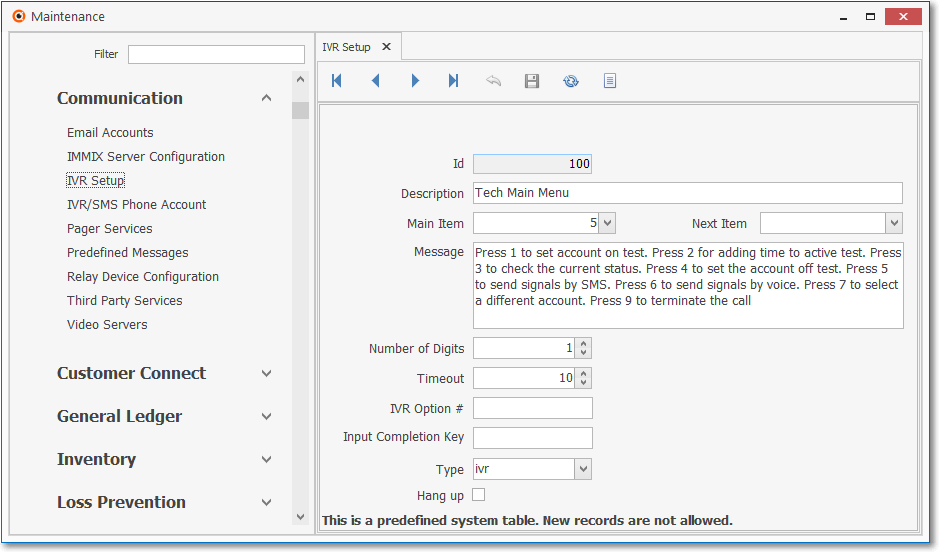
IVR Setup Form
❑To be able to receive and make outgoing calls for Voice messages and IVR, your Company must acquire dedicated phone numbers from Micro Key.
•The IVR/SMS Phone Account Form is used to identify and configure each Phone/SMS or Message Account that will be used by your Company to provide a variety of IVR and Messaging Services
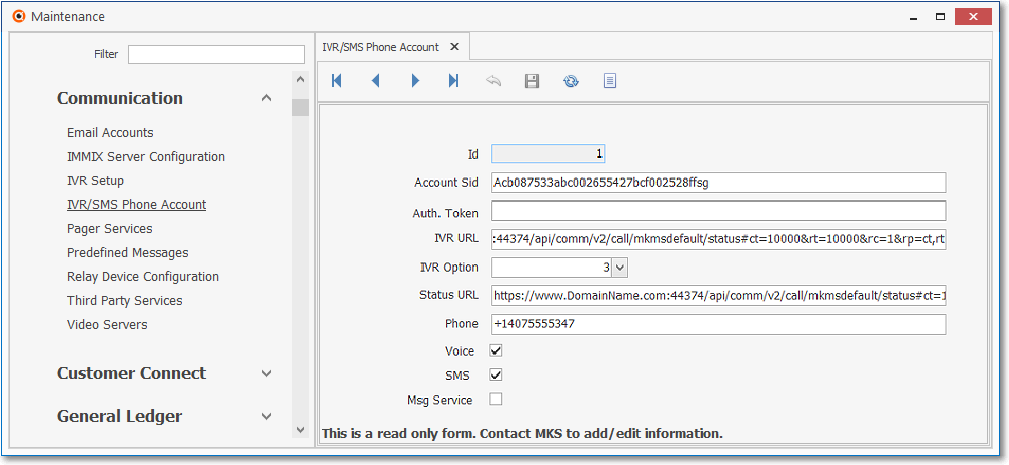
IVR/SMS Phone Account entry with sample data
•Phone numbers will have Voice and/or SMS capabilities as needed, to provide support for incoming calls to one of these dedicated phone numbers which:
✓To present on IVR menu to callers, and/or
✓Provide a IVR Menu for Technicians to enable them to put accounts ON/OFF Test and perform other actions.
✓To create and send Predefined Message and Manual Messages to a Dealer, to the Subscriber's Premise, and/or to any Contact