❑The My Appointments Widget lists - determined by the selected Configuration Option - the Appointments for Today or the current Work Week (Mon - Fri) that have been previously entered for the current User.
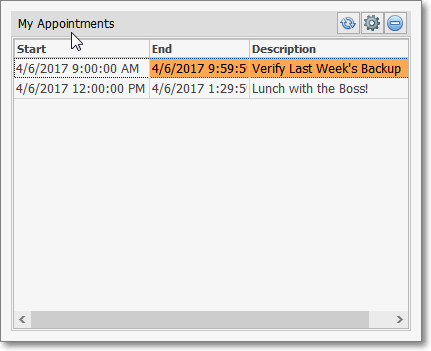
My Appointments Widget
•These My Appointments Widget Appointments must have been previously entered for either:
✓An Employee Appointment defined in the Employee Calendar dialog, or
✓A Service Request (or Other type of) Appointment entered using the Technician Scheduling Form.
•The Configuration Options dialog allows you to specify whether the My Appointments Widget will list the current User's Appointments for Today or for the current Work Week (Mon - Fri).
![]() Click the Maintenance Icon to access the Configuration Options for the My Appointments Widget.
Click the Maintenance Icon to access the Configuration Options for the My Appointments Widget.
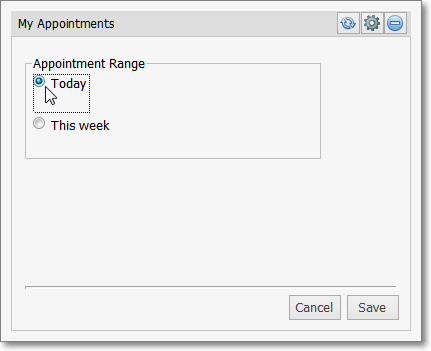
Configuration Options for the My Appointment Widget
✓Appointment Range:
▪Today - To only view the Appointments for the current day, Click Today.
▪This Week - To view the Appointments for the current Work Week - which includes Monday through Friday - Click This Week.
✓Click the Save button to activate your selection.
•Click the Refresh icon on the My Appointments Widget to Refresh the selected Appointments data.
![]()
•The My Appointments Widget item may be "collapsed" or "expanded" as needed.
![]()
✓Click its small Minimize button to "collapse" the My Appointments Widget.
✓Click its small Minimize button again to "expand" the My Appointments Widget.