❑This Time Sheets page identifies the Labor Hours and Pay Rates of those Technicians who have worked on this this Service Ticket.
![]() On the Service Ticket page, Tap the 3 Bar Menu Icon (see hand pointer in illustration), then Tap the Time Sheets option to display the Time Sheets page.
On the Service Ticket page, Tap the 3 Bar Menu Icon (see hand pointer in illustration), then Tap the Time Sheets option to display the Time Sheets page.
•All of the Time Sheets Labor & Pay Rate entries for this Service Ticket are listed with the following information:
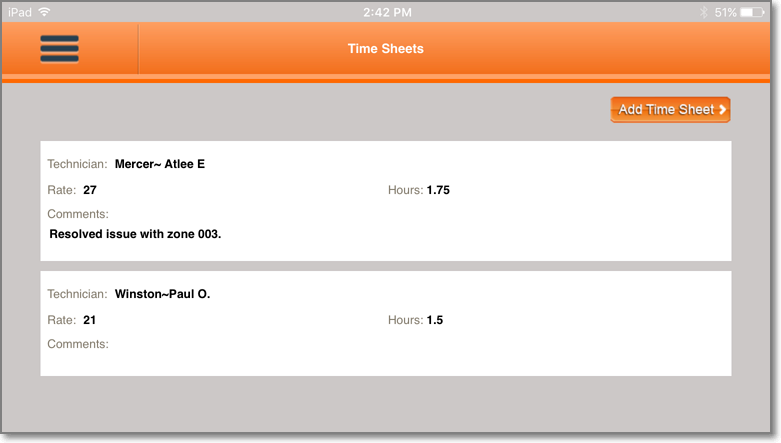
Tech Pro app - Service Ticket - Time Sheets page
✓Technician - The Technician whose Labor hours were recorded.
✓Rate - The Code for the Pay Rate (a Pay Rate previously defined in the Rates tab for this Employee Form) being charged for the Technician's time.
✓Hours - The number of hours charged at this Pay Rate.
✓Comments - An optional description of what and why the time was used
❑Options on the Time Sheets page
![]() Tap the Add Time Sheet button to display the Add Time Sheet page.
Tap the Add Time Sheet button to display the Add Time Sheet page.
•Enter the required information:
✓Technician - Tap the Down-Arrow in the Tech(Rate)field to view a list of the Technicians (and associated Pay Rate Descriptions).
▪Tap the desired (Technician & Description) combination to insert that choice in the Tech(Rate)field.
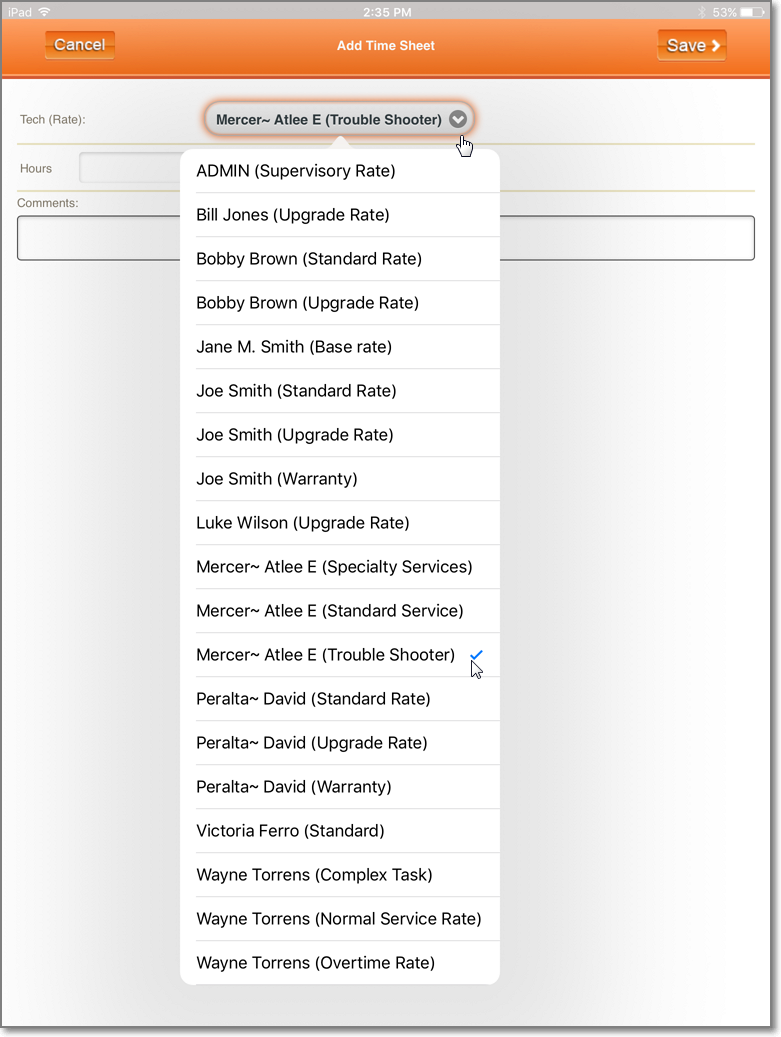
Tech Pro app - Time Sheets page - Add Time Sheet page - Choose Tech(Rate) combination
✓Hours - Enter the number of hours to be charged at this Pay Rate.
▪This Hours field supports a 99.99 format so quarters and/or tenths of hours may be recorded.
✓Comments - An optional description of what and why the time was used may be entered, also.
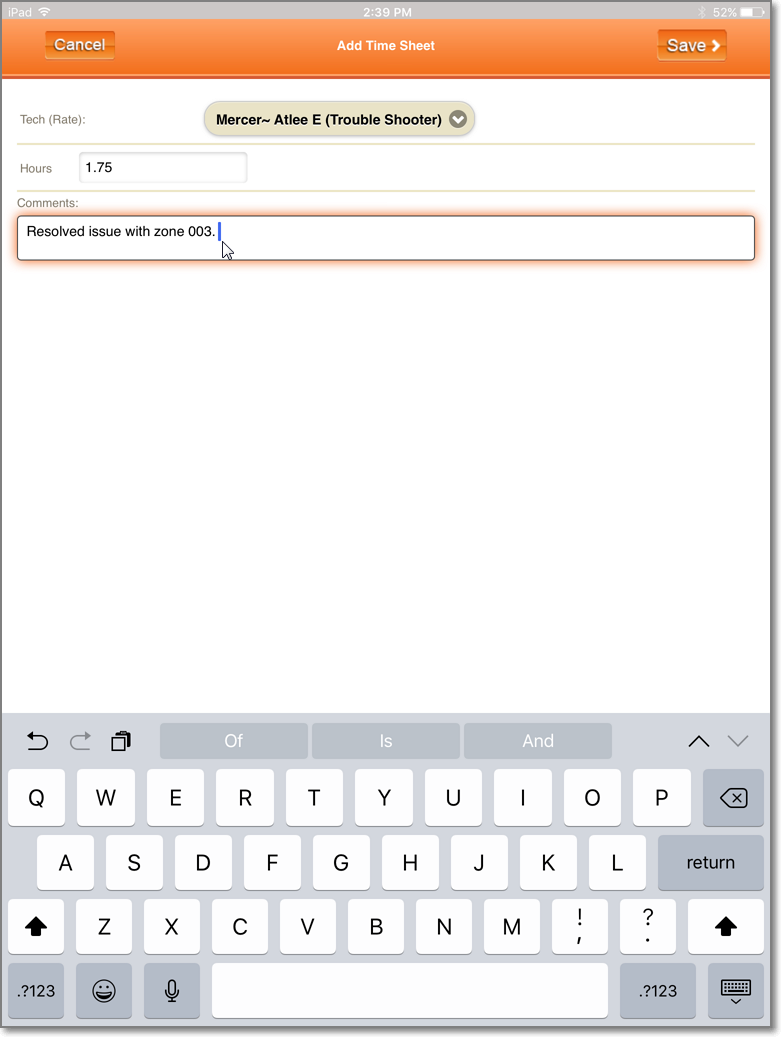
Tech Pro app - Time Sheets page - Add Time Sheet page - Comment field
![]() Tap the Save button and Tap the OK button to complete the entry.
Tap the Save button and Tap the OK button to complete the entry.
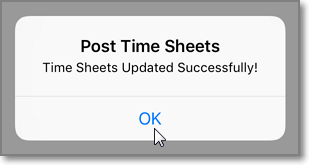
▪The Add Time Sheet page will close.
▪The new Item will be inserted into the Time Sheets page.
![]() Tap the 3 Bar Menu Icon and Tap the (next) required Menu option.
Tap the 3 Bar Menu Icon and Tap the (next) required Menu option.