❑The Missing Checks Form provides a dialog for Identifying, Listing, and Printing a list of Missing Check Numbers for a Selected Bank
•How do Checks go missing?
✓Lost in the Mail
✓Started a new Check Number Sequence
✓Created a Hand Check using a Check from the wrong box
✓Stuff Happens!
•Why is this important?
✓Checks you can't find may be stolen
✓Checks you can't find did not pay the Company you thought was paid.
✓Bad Stuff Happens!
•To open the Missing Checks Form,
a)From the Backstage Menu System Select Reports and Choose Payable Reports, or
b)From the Quick Access Menu, Select Reports and Choose Payable Reports.
✓Select Missing Checks.
❑Understanding the Missing Checks Form:
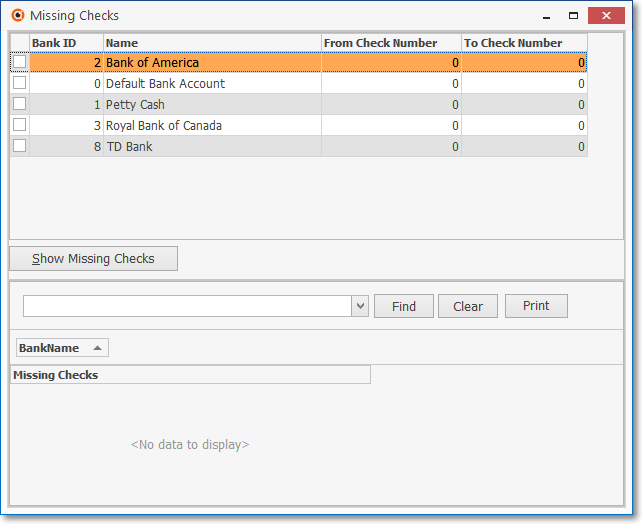
Missing Checks Form
•This Missing Checks Form is divided into to sections:
1.Bank List - A list of all the Banks defined in the Bank Maintenance Form.
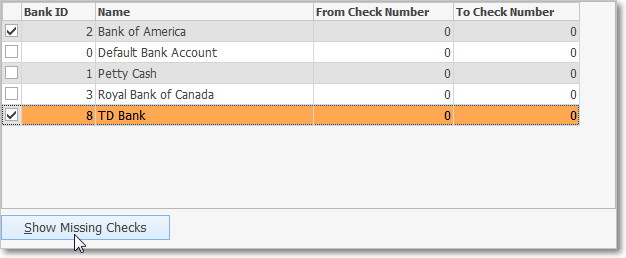
Missing Checks Form - Banks List (with entries)
▪Bank ID - Check each box of those Bank(s) that are to be examined for Missing Checks
▪From Check Number - Enter the Starting Check Number (in the series) to be examined.
▪To Check Number -Enter the Ending Check Number (in the series) to be examined.
▪Show Missing Checks - Click this option to execute the Search for Missing Checks
2.Missing Checks List View - The results of the Search for Missing Checks are displayed in a List View Grid. and because it is a Grid, it provides all of the features of a Grid including sorting, filtering, searching, and printing.
❖See the Grids & Lists - Print Preview - Export Data chapter for complete information on using the List View, including its Export & Print options.
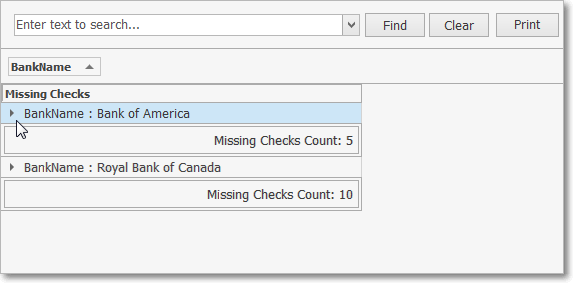
Missing Checks Form - Search & Grid options
▪Bank Name - Each Checked Bank will be grouped within the List View.
▪Missing Checks List - Click the small Right-Arrow (}) to show each individual Missing Check for a selected Bank.
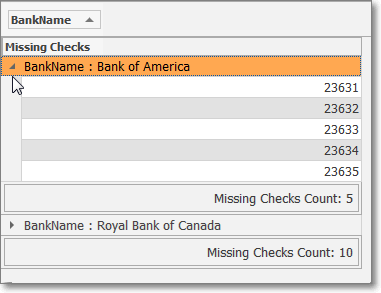
▪Enter text to search... - Text may be entered to identify one, or a set of Banks, or Check Numbers.
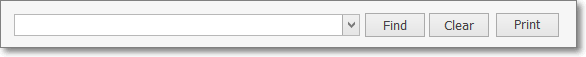
▪Find - Enter text to search for a specific Check Number record, then Click the Find option.
▪Clear - To remove the text to search for entry, Click the Clear option.
oWhen the List View is displayed, Click the List Icon again to Close the List View and return to the Record Editing View.
▪Print - Displays the special Print Preview dialog configured as the List View is currently displayed.
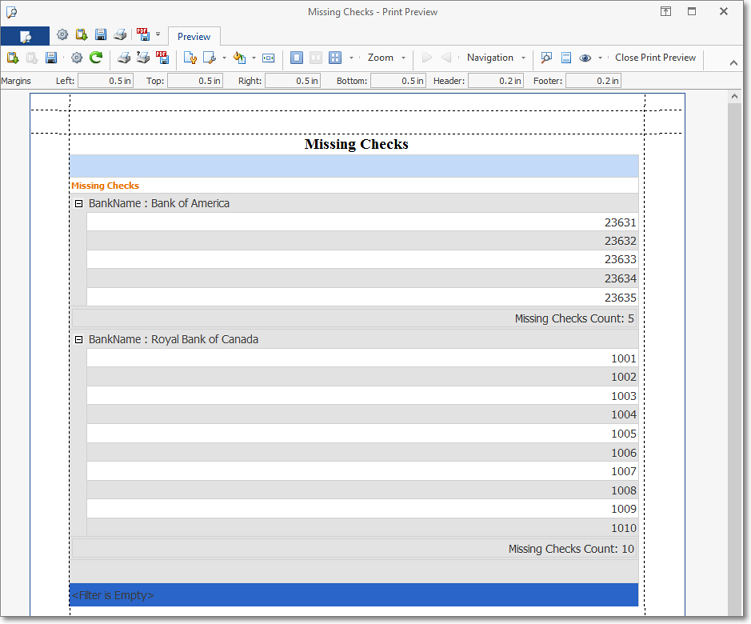
Missing Checks Report - Print Preview