❑Accounts Payable tab - This tab offers two (2) sub-tab options, which when selected, will display that type of data.
qTap the Down-Arrow on either sub-tab to view its contents.
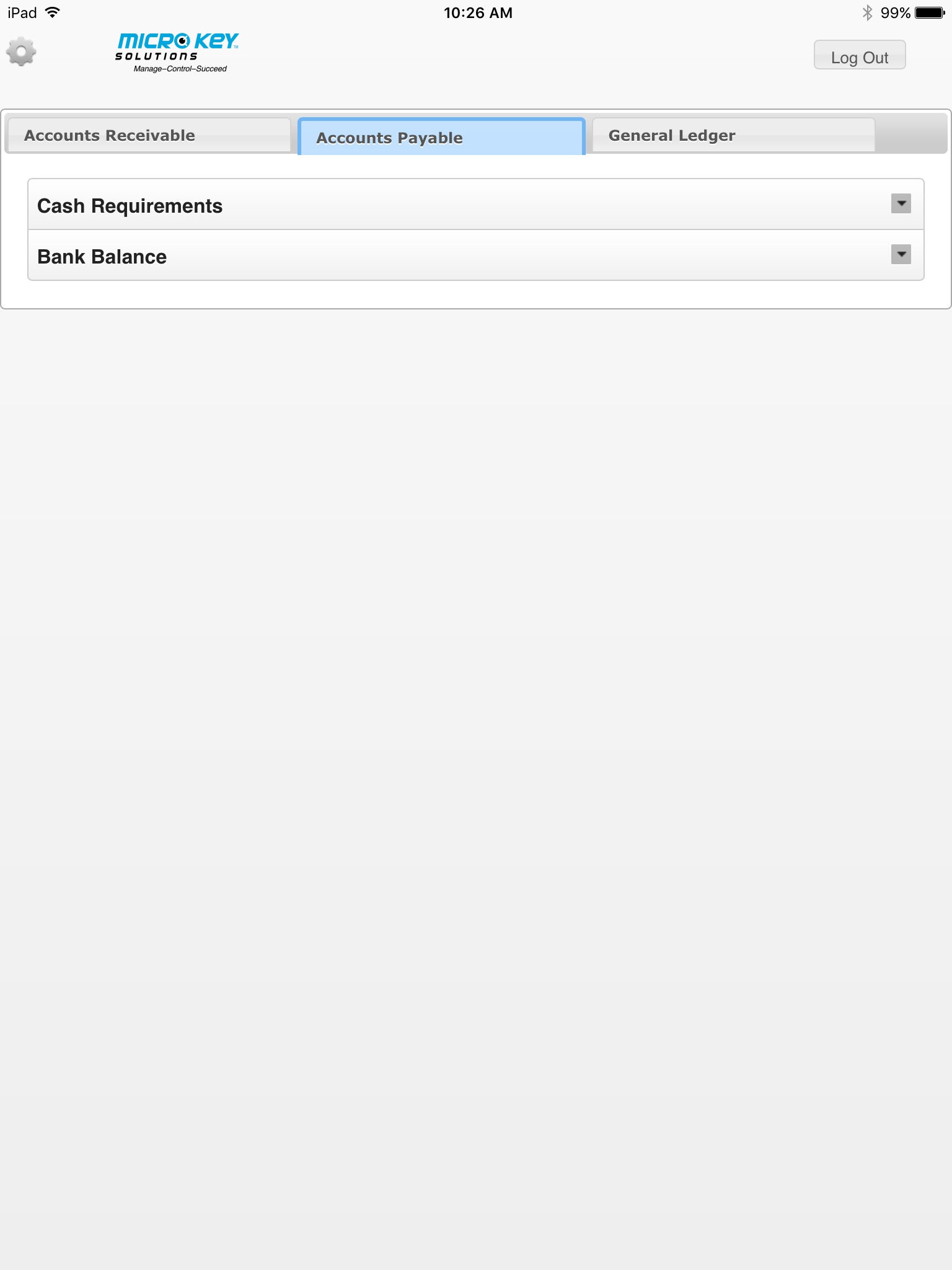
ExecKey dialog - Accounts Payable tab and sub-tabs
1.Cash Requirements - Displays the Amount that will be required to Pay those Bills that are Due within the current Week, and/or Month.
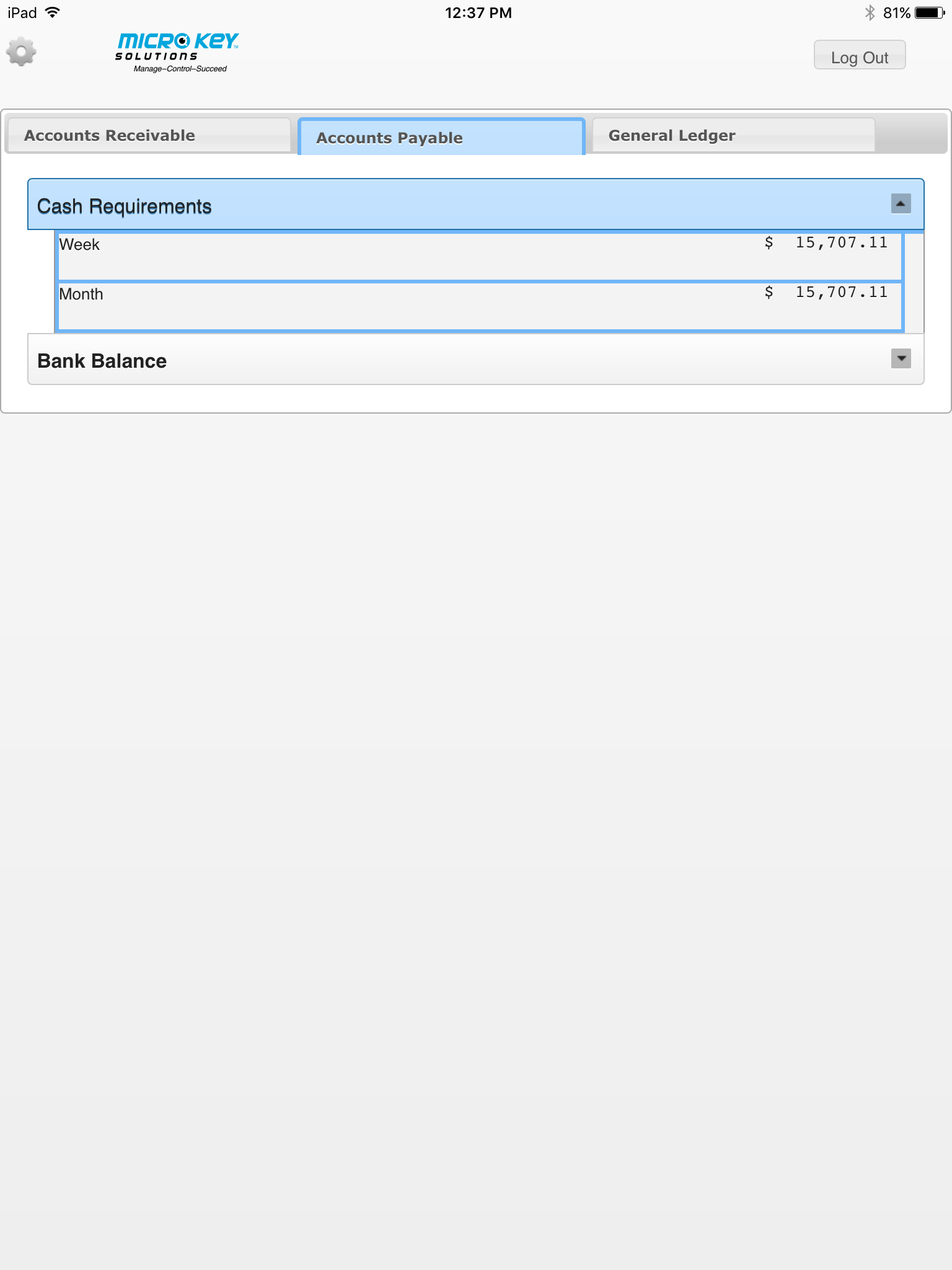
ExecKey dialog - Accounts Payable tab and Cash Requirements sub-tab
2.Bank Balance - List all of the Banks that have been defined and the available current Balance in each of them.
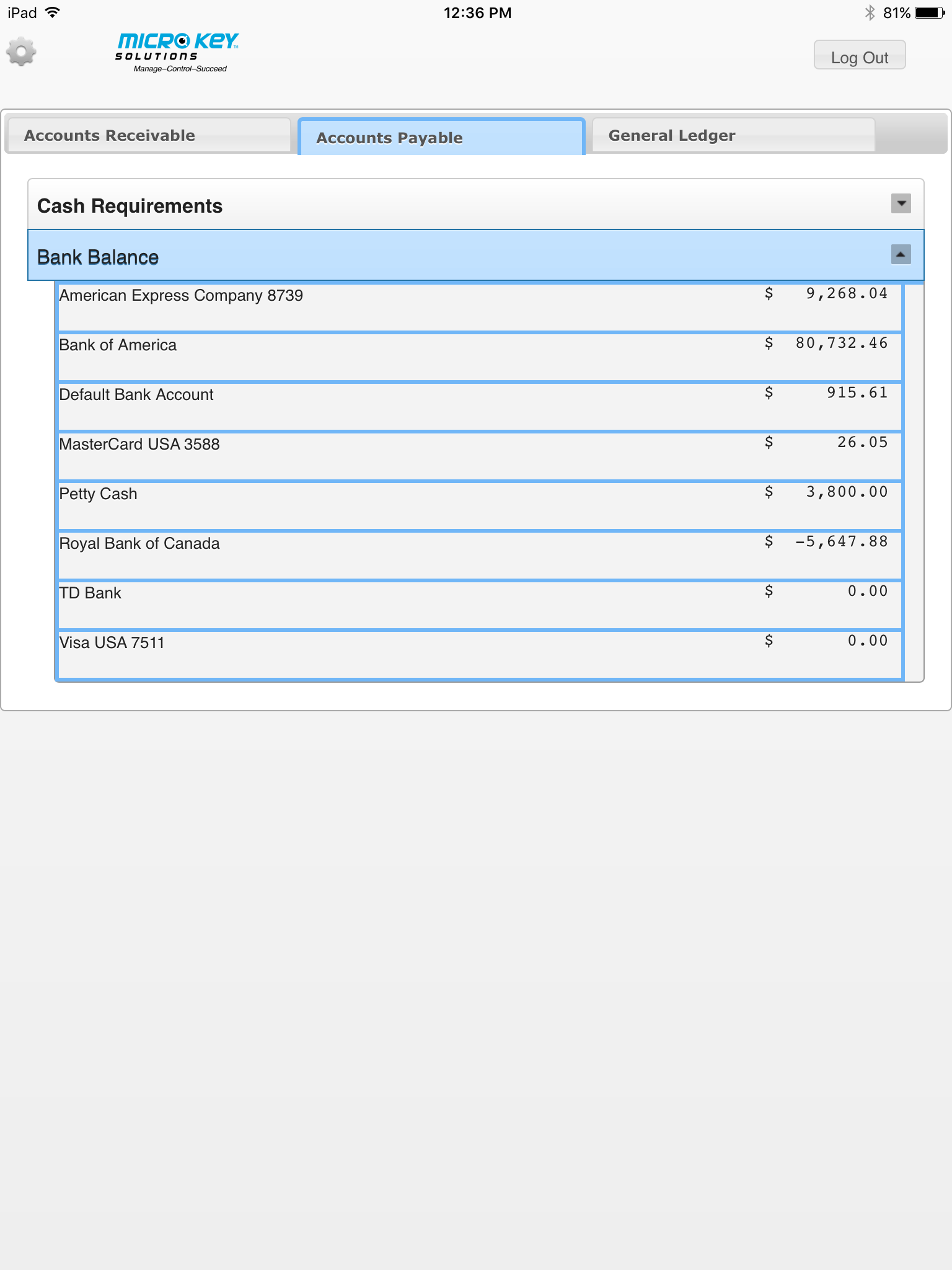
ExecKey dialog - Accounts Payable tab and Bank Balance sub-tab