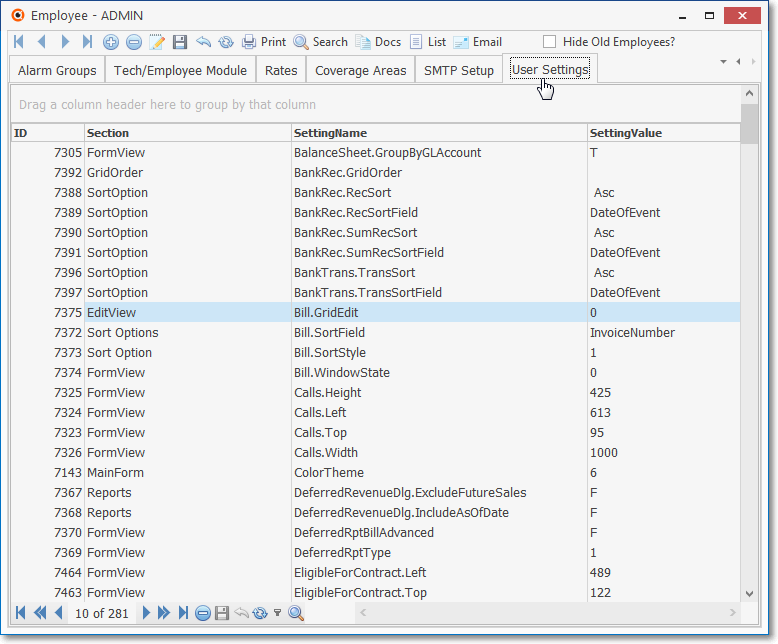❑The User Settings tab on the Employee Form allows an authorized User to Locate, View and Adjust (if applicable) the most recent Form settings representing the current color, configuration, dimensions and/or access rights for the currently selected Employee (or the last Employee who accessed the selected Form).
•To view this User Settings information:
✓Open the Employee Form
✓Locate the appropriate Employee.
✓Click on the User Settings tab