❖This chapter is being reviewed/revised
❑The Settings option on the MKSales Menu displays a Options
•Settings Options allow the Salesperson (or Company for whom the Salesperson works) to customize the look and load the critical documents that may be required during the Sales Process.
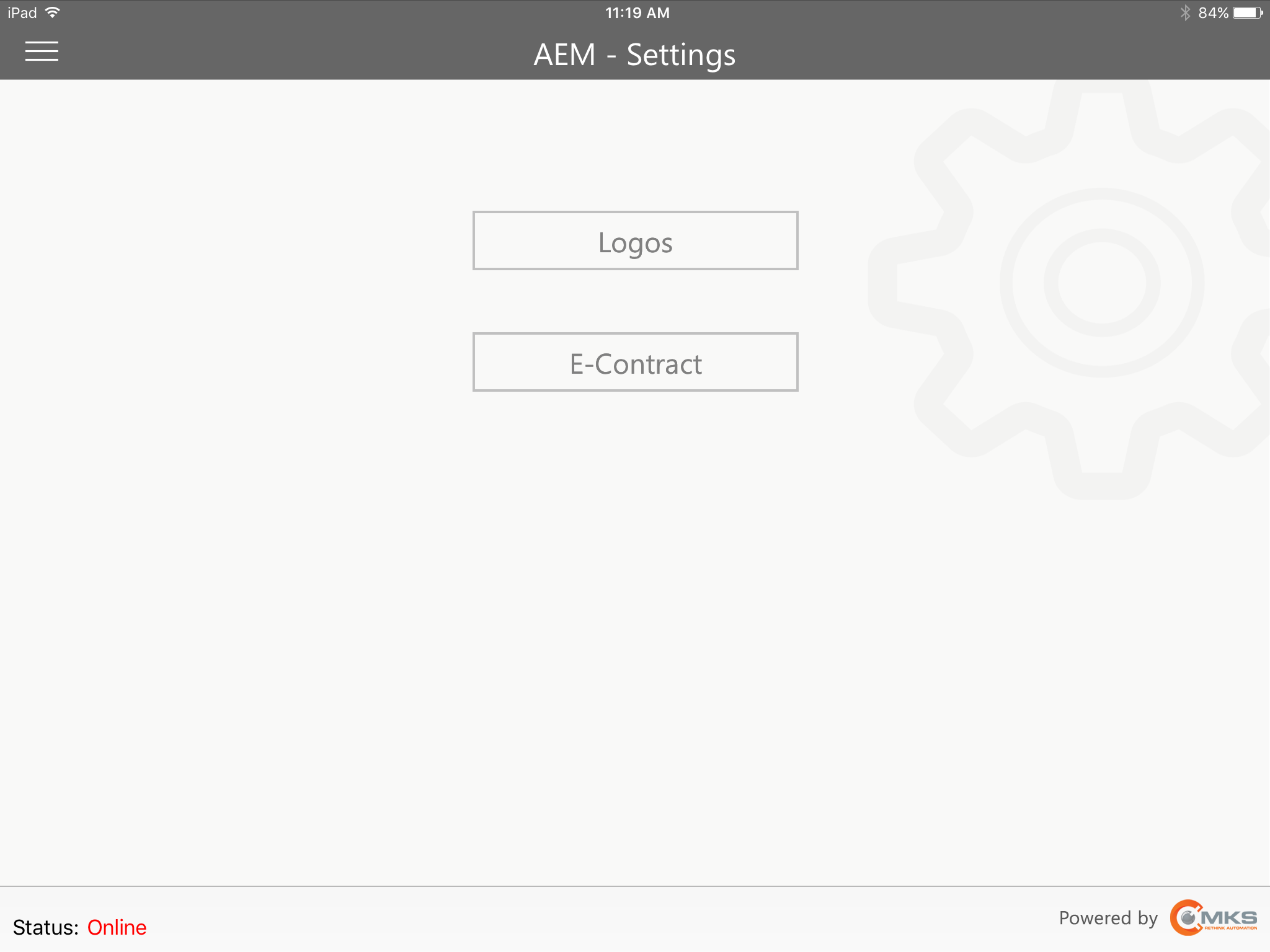
MKSales Application - Settings page
•Logos - Tap this option to display the Application Logos page with the currently selected images displayed.
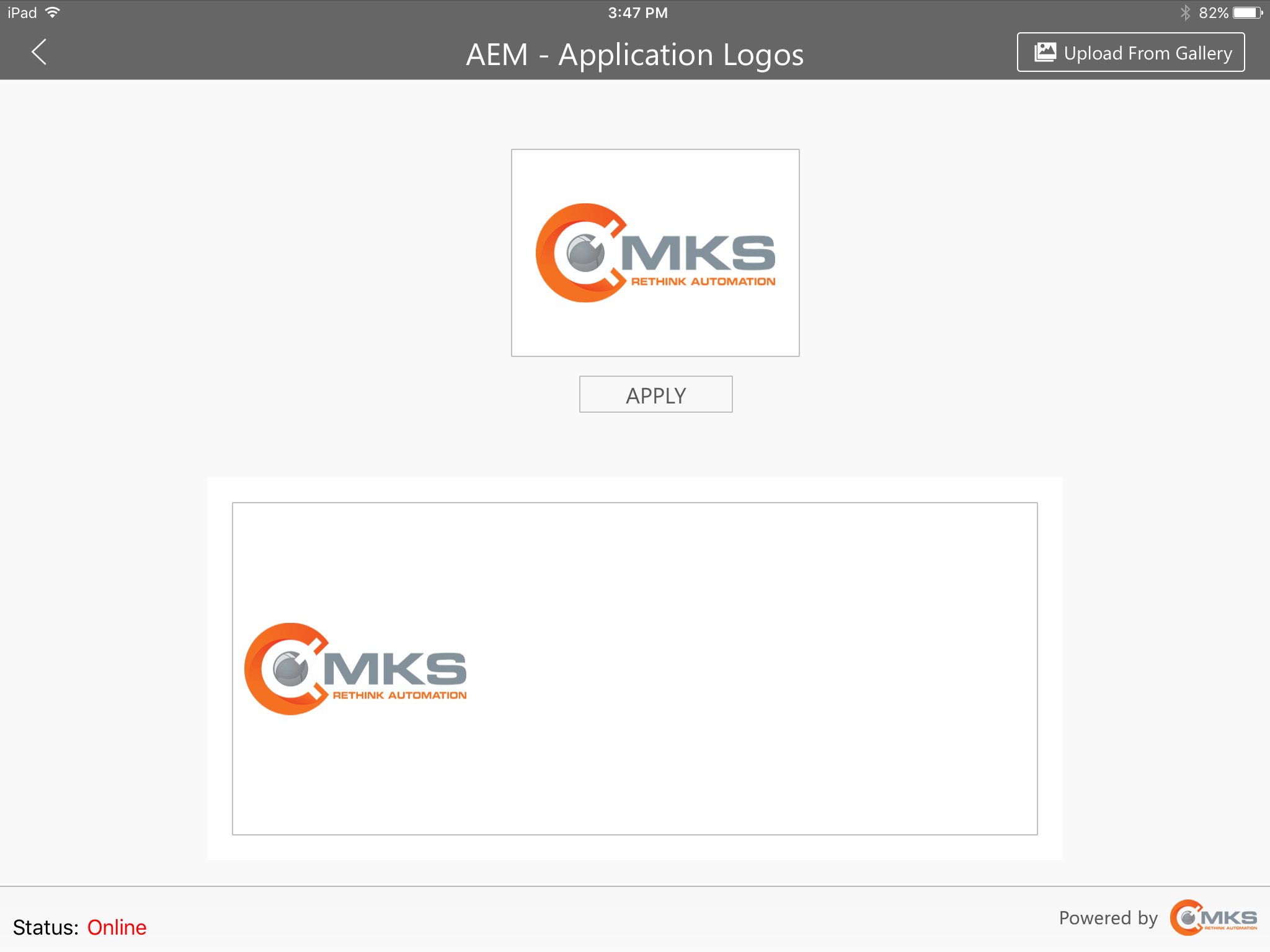
MKSales Application - Settings - Application Logos page
✓Upload From Gallery - Tap this option to ...
•E-Contract - Tap this option to display the List of E-Contracts made available to this Salesperson.
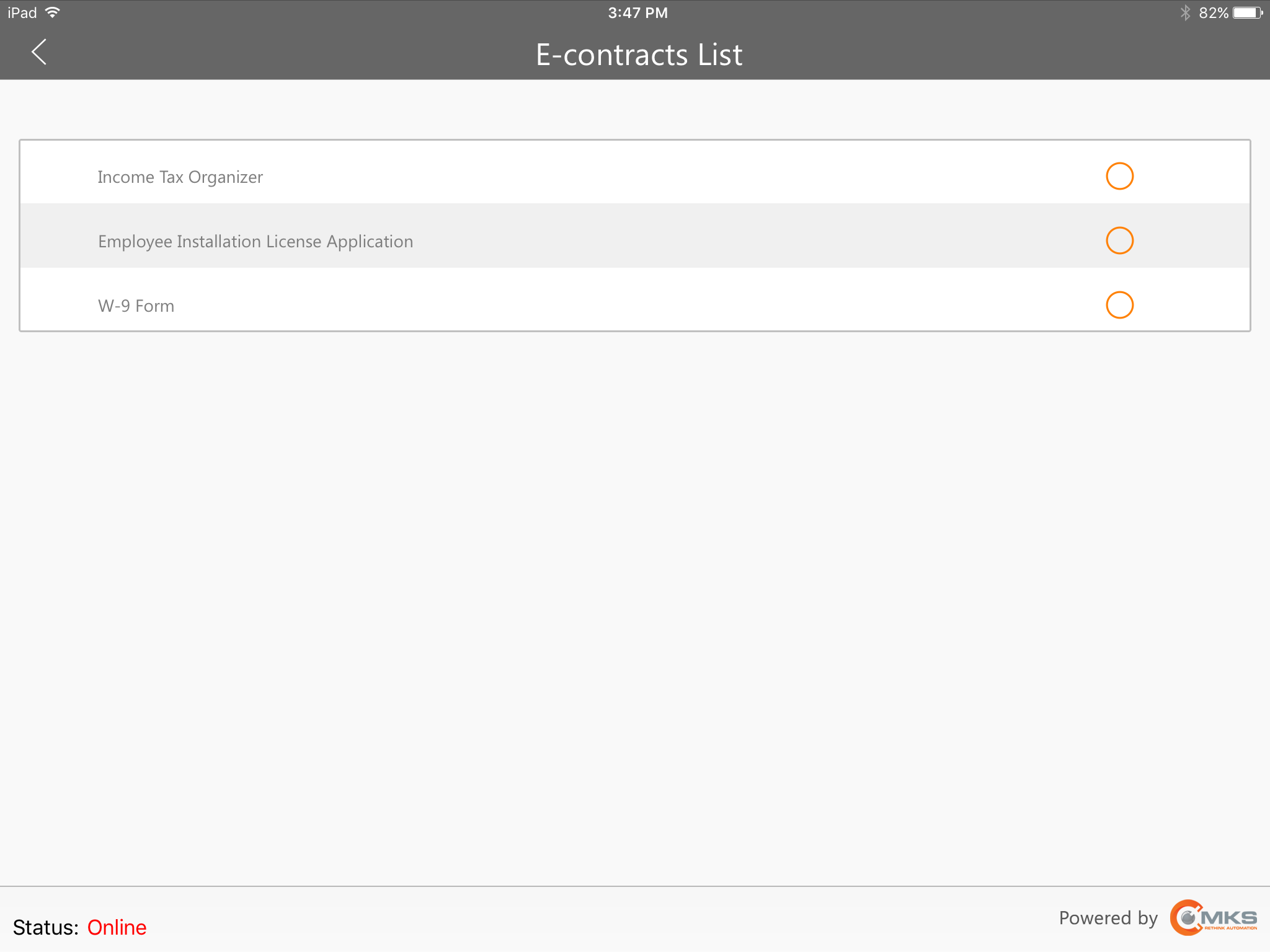
MKSales Application - Settings - E-Contracts List page