❑A tabular (spreadsheet style) View of a set of records is displayed within a List View, which, when this option is selected, will usually replace the existing Record View of the Form.
![]()
•Data Grid List Ordering - Click the List Icon which is usually within the Actions section of the Ribbon Menu of the Form
✓There are always two or more columns of Data Grid
▪Each column's Header Name describes the Data contained in that column.
✓You may Re-Order the Data listed within the Data Grid.
▪To (re-)set the sorting Order of the data that's listed, Click on a Header Name.
▪Each Click switches the listed data's Order (alphabetical or numerical, lowest to highest or highest to lowest).
▪The Header Name that is determining the Order of the list will have an Arrow Icon indicating the Order displayed next to that Header Name.
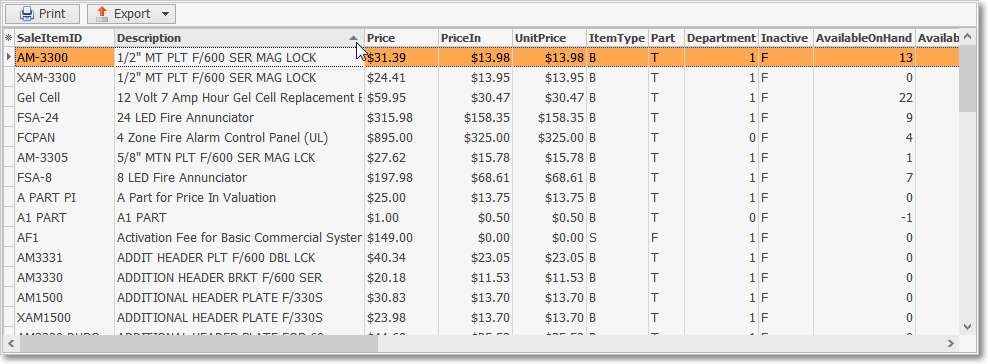
indicates sorted order
▪The Arrow next to the Header Name indicates the column that is determining the sorted order of the Grid Data.
o~ indicates lowest to highest (a-z or 1 - 9)
o€ indicates highest to lowest (z-a or 9-1).
•Data Grid Header Name Sequence - You may (re-)set the Sequence in which the data's Header Names are displayed within a Data Grid
✓To do so, using the standard Windows® Drag & Drop method, drag any Header Name to the desired location and then release it.
▪That column and its related data will be moved to the new location.
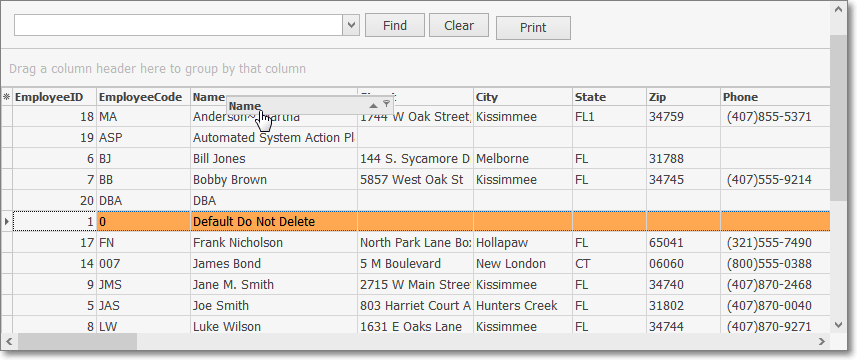
Each Column's Header Name may be relocated
▪The new Header Name Location will be saved, on a User by User basis.
❖If the User resets the Sorted Order, the Header Names will revert to the default sequence and must again be relocated, if desired.
•Custom Grid Filters - The information Listed within the Grid may often be filtered - as needed - to define which records are displayed within that Data Grid,
•Data Grids have many other capabilities, some or all of which may be available based on the purpose and/or function of that specific Data Grid.