❑For those Companies who must comply with the Section 7 (7.1, 7.2) Automation Multiplicity Third Edition UL® 1981 Standard,.and are using Sybase Server 17, there is an optional redundancy method available as described below:
a)MKSUL1 (name is optional) - This is one of the two fully mirrored File Servers that will be simultaneously recording the data (Alarm Activity, Data Entry, Audition, Login/Logout, etc.) and is initially referred to a Primary.
b)MKSUL2 (name is optional) - This is two of the two fully mirrored File Servers that will be simultaneously recording the data (Alarm Activity, Data Entry, Audition, Login/Logout, etc.) and is initially referred to a Partner.
c)MKSUL3 (name is optional) - This File Server has a copy of Sybase Server 17 (which is updated periodically (daily, or more often when required), and is running the MKS Cluster application which monitors MKSUL1 and/or MKSUL2 as a "set" of mirrored File Servers which it "sees" as one system (i.e., as long as either one is operating normally it assumes that all is OK).
d)MKS Arbiter - This application acts as the "traffic cop" and determines which of the File Servers is in charge
e)MKS Cluster - This application works as normal and manages the Failover and Recovery process as previously documented.
f)MKS System Monitor - The MKSSysMon application will monitor the current requirements in 14.2.1 and 14.2.2 (a)-(c) and may easily increase those requirements based on each individual Company's needs.
i.The MKSSysMon application works with the MKS Cluster application to provide Failover protection and to automate the Backup Server Recovery procedure automatically.
g)MKS WatchDog2 - This application is installed on each of the Work Stations and performs its normal supervisory services.
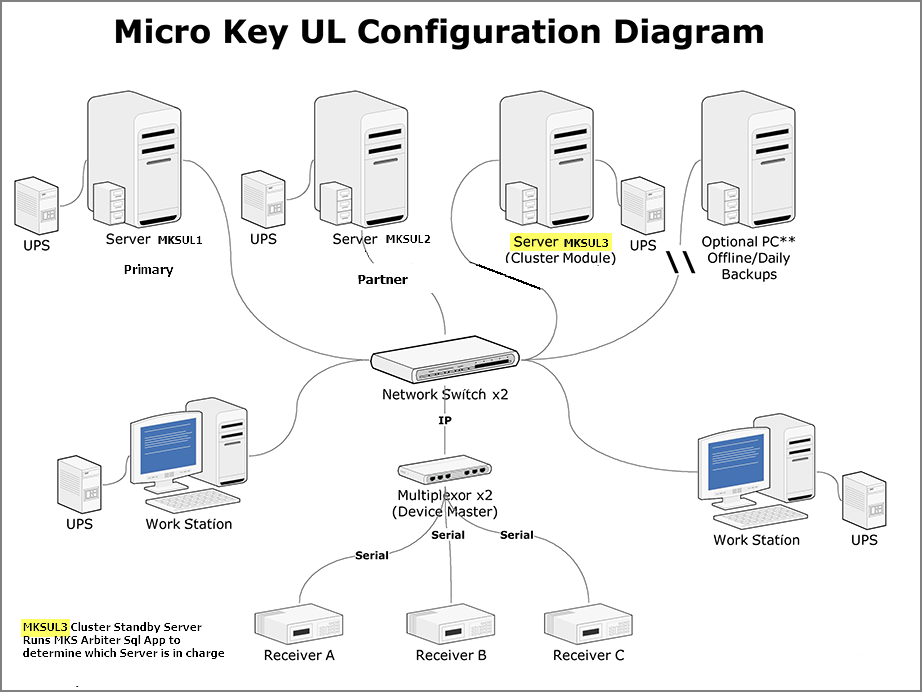
Micro Key UL Configuration Diagram when using Mirrored Files Servers and a standby Files Serving running MKS Cluster
•Should MKSUL1 fail, MKSUL2 will report that case to the Central Station (via audible and visual alarms), be re-characterized as the Primary File Server, and continue to provide database and receiver monitoring in the normal manner.
•Once MKSUL1 becomes operational, it will serve as the Partner File Server and continue in that role until (when or if) MKSUL2 fails, in which case one of these two recovery methods will be initiated:
1.MKSUL1 (if available) will report the failure to the Central Station (via audible and visual alarms), be re-characterized as Primary, and continue to provide database and receiver monitoring in the normal manner; or
2.If both the MKSUL1 and the MKSUL2 mirrored File Servers are not available, MKS Cluster operating on the MKSUL3 File Server will implement a Failover procedure.