❑The MKSSounds program will be located in the c:\program filed (x86)\mks\mkms folder.
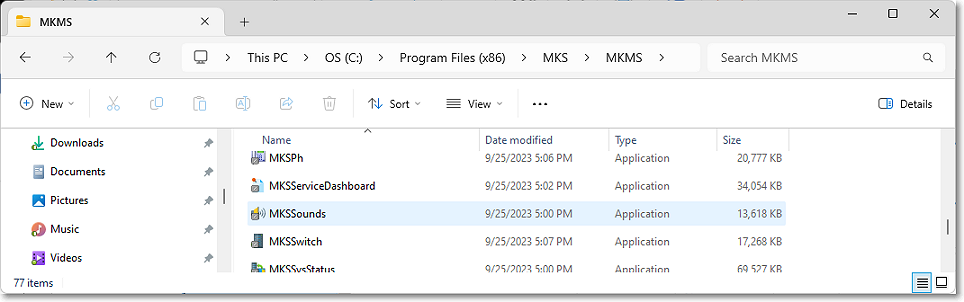
•Right-Click on the MKSSounds program file and select Create shortcut.
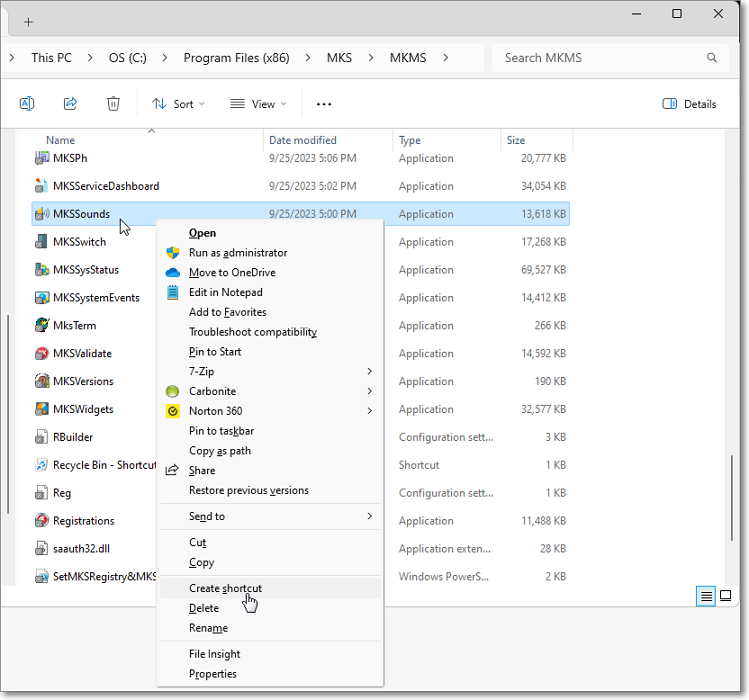
•Copy this shortcut to your Desktop.
•Right-Click on the MKSSounds shortcut to view the Shortcut Properties dialog with the Shortcut tab displayed to view the contents of the Target field
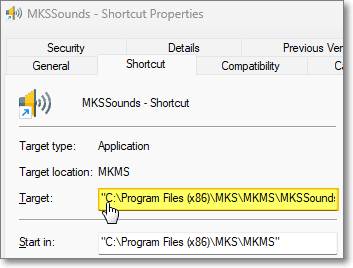
MKSSounds Shortcut Properties - Target field
•Append these parameters to the end of the Target field:
/soundby=priority /interval=10
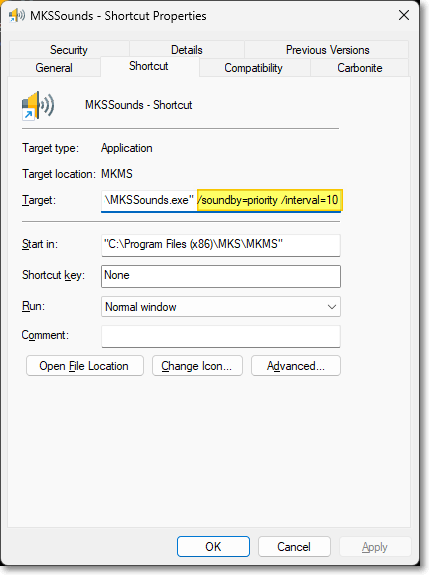
MKSSounds Shortcut Properties - Target field with parameters
•The Sound that was assigned plays based on the Priority of the Alarm Signal received
✓e.g., 1: Alarm Condition – Alarm Code Fire, E110 (Priority 1)