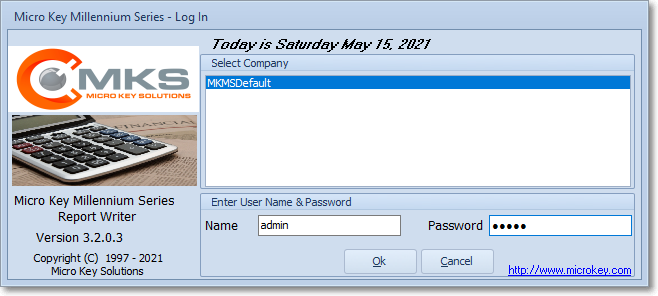❑The is a Third-Party application and so Help for this Utility is not included within the MKS Help System.
•However, a Help files is available through the LearnRB application.
•This application provides a sample database along with an end-user's guide to building reports.
❑Installing the Learn Report Builder application:
•Assuming that the Report Builder option was Selected when you originally installed the MKMS application, locate the LearnRB application in the C:\Program Files (x86)\MKS\MKMS folder.
•Double-Click on the application and it will create a Learn ReportBuilder folder under the C:\Program Files (x86) folder.
•In that new Learn C:\Program Files (x86)\Learn ReportBuilder folder you will find the ReportBuilder.exe and its associated files.
•Launching that program will connect it automatically to its demo database
•Within the new C:\Program Files (x86)\Learn ReportBuilder folder you will also find the LearnReportBuilder.pdf which is the manual that provides the instructions on how to create a (sample) Invoice, create a Report, and make Mailing Labels.
❑Report Writer application login
•The ...