❑Validating the Micro Key Millennium Series™ Database Structures on a routine basis is important:
•Validating your database on a regular basis is very important.
✓This process will analyze the database for corruption and report the table(s) affected by it.
✓Any reported problems can then be reported to Technical Support for diagnosis, resolution and/or correction.
•It is recommended that you run this process on a machine that is not the Primary server and not the machine actually running the SQL Anywhere® Network Server.
❑Accessing the MKS Validate utility:
•It can be run on any workstation (or any of the backup servers) and may be executed from within MKMS (see the Validate Database chapter) or as a stand-alone application..
1)To access the Validate Database utility:
a)From the Backstage Menu System Select the Maintenance Menu then Select the System Administrator sub-menu, or
b)From the Quick Access Menu, Select the Maintenance Menu then Select theSystem Administrator sub-menu
▪Then, Choose the Validate Database option
2)To access the MKS Validate stand-alone utility:
![]()
MKS Validate Icon
a)Locate the MKS Validate Icon (which should be installed by your System Administrator in the MKMS Folder on your computer's Desktop).
b)Confirm that the SQL Anywhere® Network Server is running.
c)Double-Click on the MKS Validate Icon to start the MKS Validate application (no Login is required because no Subscriber or related information may be viewed or modified).
❑Running the MKS Validate utility:
•Select - Click on the database name you want to Validate.
•Validate - Click the Validate button (see illustration below) to start the process.
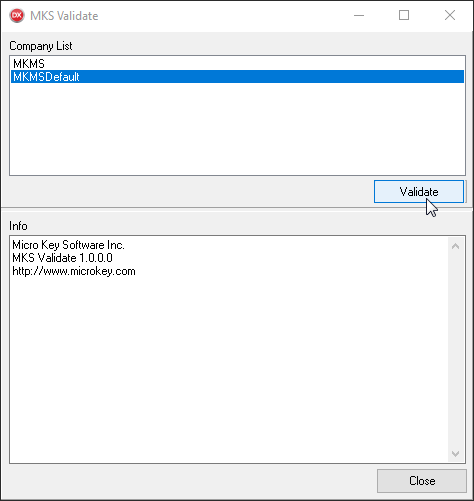
MKS Validate - Desktop
•Review - As the process runs, the integrity of each table within the selected database will be determined
✓Errors and inconsistencies will be reported in the Info section
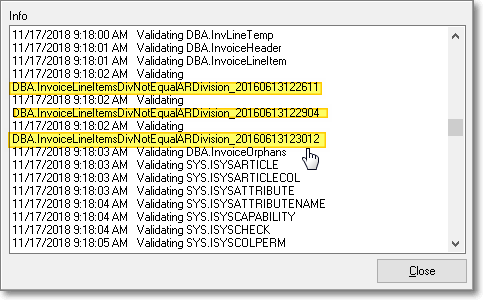
MKS Validate - Info section
✓When finished, a Process Completed message will be shown.
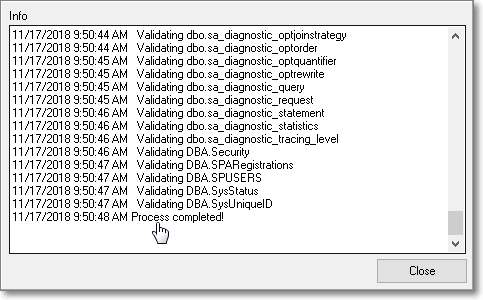
MKS Validate - Info section - Process Completed!
•Report an errors to the System Administrator who may then contact Technical Support for diagnosis, resolution and/or correction.
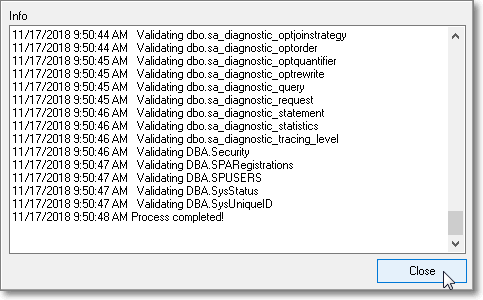
MKS Validate - Info section - Close button
•Close - Click the Close button to exit this utility.