❑Event Stack Maintenance - Provides a method to clear (purge) the Communications Module Event Stack.
•Validate User - You must enter your Administrator Password to be allowed to make these deletions.
•The User must login using the Admin User Name and Password.
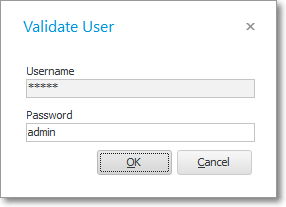
Validate User for Event Stack Maintenance
•Target - Select which record(s) in the Event Stack are to be removed.
✓All is the default choice.
✓If you want to selectively purge the Event Stack, Click the appropriate button.
•Type - Select the type of records in the Event Stack that you want removed.
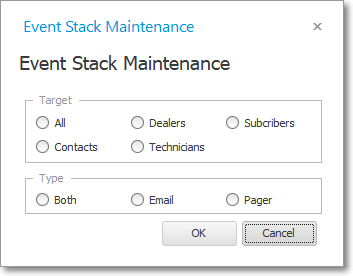
Communications Module - Event Stack Maintenance Form
•Click the OK button to execute the requested Event Stack deletions.
✓The number of affected records will be reported.
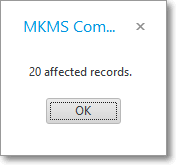
10/28/2017