❑The SMTP Setup tab on the Employee Form should be selected when your Company wants to use an Email protocol not associated with Microsoft® Outlook® (and/or Outlook Express®).
•This SMTP Setup tab contains a Drop-Down Selection List of the previously defined Email Account settings.
✓An SMTP setting must be identified for each Employee who will be receiving/sending Reports, Invoices , Proposals, Work Orders, Statements, etc., via Email using a Mail Server other than Microsoft® Outlook®.
✓If no SMTP Setup data is entered for an Employee who is sending Reports, Invoices , Proposals, Work Orders, Statements, etc., via Email, the system will use the default Microsoft® Outlook® (and/or Outlook Express®) Email Account.
•To select the appropriate Email Account:
✓Open the Employee Form
✓Locate the appropriate Employee.
✓Click on the SMTP Setup tab
•Use the Drop-Down Selection List provided to Choose the appropriate (previously defined) Email Account
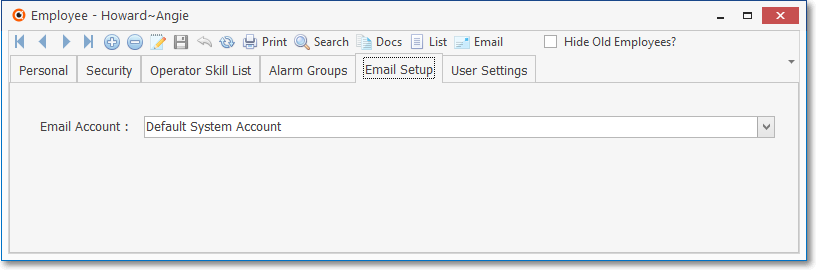
Employee Form - Operator - Email Setup tab
•Click the ![]() Icon to record this entry.
Icon to record this entry.