❑The Help Icon offers a Drop-Down Menu with the resources the Operator has for getting helpful information.
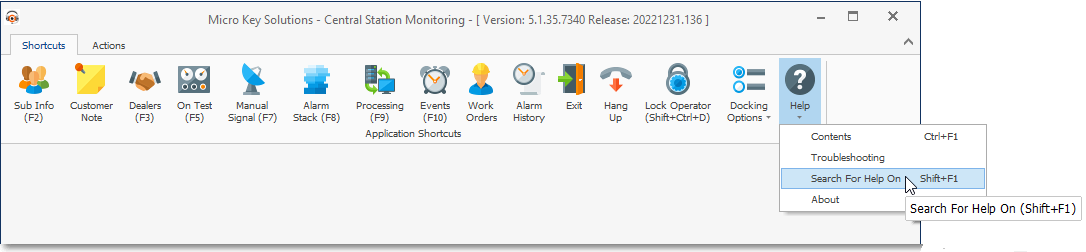
•Contents - Opens the Help Files with the Table of Contents displayed.
✓Alternately, the Operator may Press Ctrl+F1
•Troubleshooting - Shows a sample of how a system error is displayed
•Search for Help On - Opens the Help Files with the Search option displayed.
✓Alternately, the Operator may Press Shift+F1
•About - Displays the About box dialog.
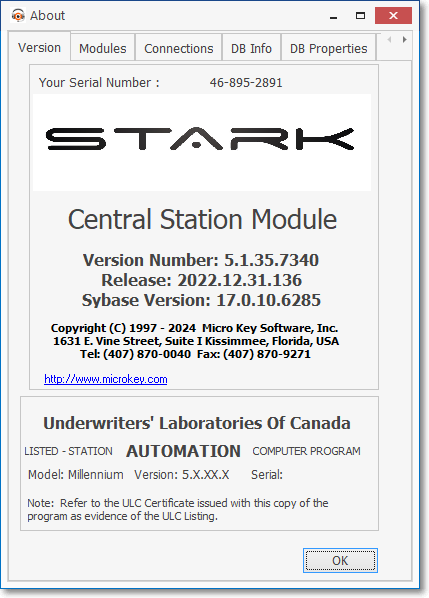
❖See the Using the Help Files and its related chapters for more information about the Help Files..