❑The Alarm Groups tab on the Employee Form must be completed by assigning Alarm Groups to each Operator when starting the Central Station Monitoring module.
•Before assigning Alarm Groups to each Operator, you must define these Alarm Processing Groups.
•Each Subscriber, for whom you are providing monitoring services, is assigned to an Alarm Processing Group, either the <Default> group, or another group that has been user defined.
•Employees (whose Type is designated as either an Operator or as All on the Personal tab) that are required to Process Alarm Signals must be assigned to one or more of these Alarm Processing Groups
•This is because Alarm Signal Processing must be performed by an Operator who is assigned to the same Alarm Processing Group as the Subscriber whose Alarm Signal is being processed.
❑Assigning Alarm Groups to an Employee:
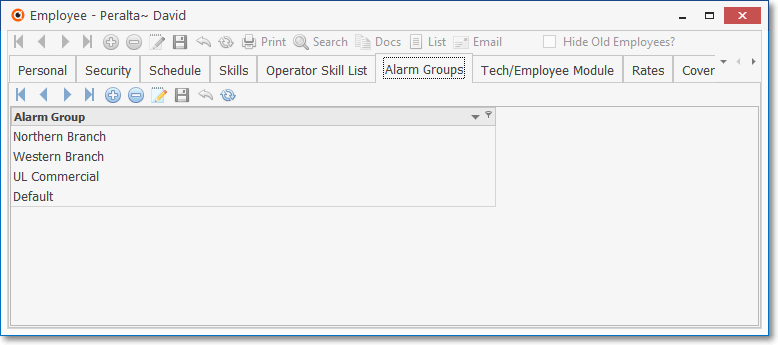
Employee Form - Alarm Groups tab
➢Note: Your keyboard's Insert (to start a new entry on this tab), Delete (to remove an existing entry on this tab); plus the Ctrl+S combination (for Save) is also implemented.
•Click the ![]() Icon on the dedicated Navigation Menu located below the Alarm Groups tab
Icon on the dedicated Navigation Menu located below the Alarm Groups tab
✓Click within this new line and then Click the Drop-Down Selection List arrow
▪Choose the Alarm Group you wish to add.
•Click the ![]() Icon to record this entry.
Icon to record this entry.
✓Repeat as appropriate.
•You may assign any number of (appropriate) Alarm Groups to an Employee.
❑See the Alarm Groups tab Update chapter for details on how to assign the Alarm Processing Groups to which the Employee (Operator) may be assigned when Processing Alarms.