❑The Universal Email Update utility provides a solution to a problem that didn't exist just a few decades ago.
•It seems that Email Addresses may be entered almost everywhere within MKMS
✓Hundreds, perhaps thousands of Email Addresses are being stored within the MKMS application.
✓These Email Addresses may be located in many tables within MKMS (e.g., Subscriber, Insurance, Employee, Dealer, Contacts (People To Call), Prospect, etc.).
✓They are also used by the MKS Connect Service, and the Communications Module for automatically emailing Reports, to selectively Email various Reports manually, and for reference when creating Emails manually.
•But Email Addresses change!
✓When an individual provides a different Email Address, that Email Address may be stored in more than one location, and all of those locations may not be obvious to, or known by the User who is attempting to those records.
✓The solution to this problem is the Universal Email Update utility.
✓This Replace this Email Address with that Email Address utility provides a simple to use dialog.
❑Universal Email Update
•To access the Universal Email Update Form
a)From the Backstage Menu System Select Maintenance and Choose Universal Email Update, or
b)From the Quick Access Menu, Select Maintenance and Choose Universal Email Update.
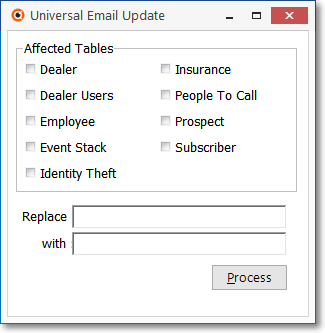
Universal Email Update dialog
•Affected Tables - Check each Table Name which might contain the Email Address which has to be changed.
✓Dealer - An Email Address is stored in the Contact Information section of the Dealer Form.
✓Dealer Users - An Email Address for each Dealer User is stored in the Dealer User Maintenance Form
✓Employee - An Email Address is stored for each Employee in the Personal tab of the Employee Form.
✓Event Stack - An Email Address is stored for each required Email response within the Event Stack of the Communications Module.
✓Identity Theft - An Email Address may be stored in the Identity Theft Form (may be one of the future Extended Services features).
✓Insurance - An Email Address may be stored in the Insurance Information Form.
✓People To Call - An Email Address may be stored in the Communications tab on the People To Call Form.
✓Prospect - An Email Address is stored in the Contact Information section of the Prospect Information Form.
✓Subscriber - An Email Address is stored in the Contact Information section of the Subscriber Information Form.
•Replace: - Enter the current Email Address which has been changed to a different Email Address.
✓Case does not matter here.
✓All versions (Upper and lower case) of the entry are located.
•with: - Enter the new Email Address.
✓Case does not matter here.
✓What is entered, is exactly what is inserted into the selected Table Names for the appropriate records.
•Process - Click the Process button to execute the Search & Replace function.