❑The Run Dealer Billing option on the File Menu is only available when Dealer Billing has been setup within the Dealer Billing dialog on the Dealers Form
•Initially, the DealerBillingWorkerEnabled option to set to False in Company Settings (DealerBillingWorkerEnabled = "F")
•Once the required Dealer Billing information has been entered, the billing process may become automatic.
✓To make it automatic, set the DealerBillingWorkerEnabled option to True in Company Settings (DealerBillingWorkerEnabled = "T")
▪Thereafter, this automatic billing process works in a similar manner to how the Fully Automatic Recurring Revenue Billing process functions.
✓Your Company's Business Module will determine whether Dealer Billing should be an automatic or manual process.
▪If the DealerBillingWorkerEnabled option remains set to False in Company Settings (DealerBillingWorkerEnabled = "F"), the Dealer Billing process must be manually implemented.
❑Accessing the Run Dealer Billing option on the File Menu
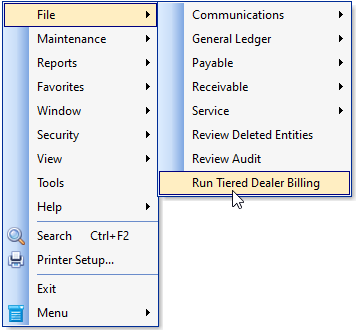
•To open the Run Dealer Billing dialog:
a)From the Backstage Menu System Select File and Choose the Run Tiered Dealer Billing option, or
b)From the Quick Access Menu, Select File and Choose the Run Tiered Dealer Billing option.
✓The Run Tiered Dealer Billing dialog will be displayed.
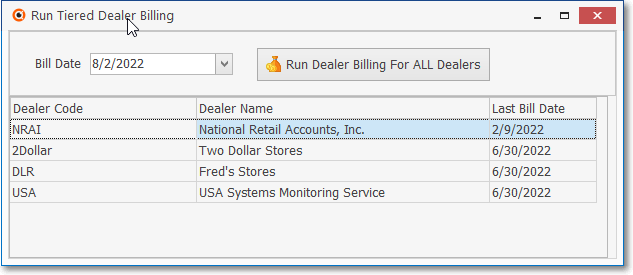
Run Tiered Dealer Billing dialog
❑Using the Run Tiered Dealer Billing dialog:
•Bill Date - By default, the Billing Date will be Today
✓Use the provided Drop-Down Date/Calendar to Select a different Billing Date
•Click the option illustrated below to Execute the manual billing process for all Dealers
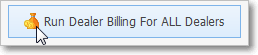
Run Dealer Billing For All Dealers
•Click Yes to proceed.
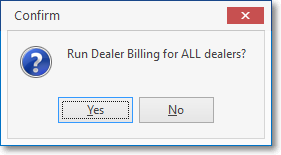
Run Dealer Billing For All Dealers - Y/N
•Click OK to acknowledge that the process has been completed and close the Form.
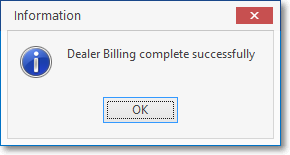
Dealer Billing completed successfully
•See the Dealer Billing Review report chapter for additional information.