❑If your Company is marketing Service Contracts, or it simply want to assure that the proper level and frequency of service inspections is being provided to your Company's Subscribers, you will need to perform periodic - regularly scheduled - inspection and testing services for those Accounts.
•Sometimes these maintenance related periodic service calls - your Company's Recurring Service Requirements - are dictated by a UL© or local Fire Code and/or Alarm System permitting regulations.
•Regardless of the reason, properly completing these services in a timely manner is important to your Subscribers and ultimately to the long term success of your Company.
•The automatic generation of Work Orders for these periodically mandated Recurring Service Requirements is both easy to set up, and to produce:
❑Recurring Service rules may be added, updated or deleted at any time. To do so:
•Open a Subscribers Form.
•Press F-2 Search on the Navigation section of the Subscribers Form to locate the appropriate Subscriber record,
•Open the Subscriber Options Menu on the Navigation section of the Subscribers Form, Select the Service sub-menu, then Choose the Recurring Service option.
✓The Recurring Information Form will be displayed.
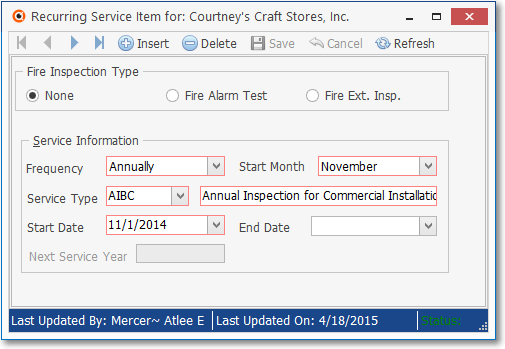
Recurring Service Form
❖See the Recurring Service Setup chapter for complete information about this feature.