❑Each month, prior to performing the Month Closing Process:
•These Sales Analysis related reports will provide the information needed to better understand how your Company is doing.
➢Note: Old Way: Consider printing these reports - the ones you find most useful - to a file within a folder named for that month and year.
New Way: Consider saving these reports in the PDF format - to a digital file within a Computer Folder named for that month and year.
Newest Way - Unless they cannot be replicated later (this report may be reproduced at any time as long as the proper Date Range is specified), don't ever print them - just View them.
a)View, Save and/or Print the Sales Analysis Report to analyze and review by whom, within which Department(s) and/or a Division or Division Group, for what your Company has Invoiced in the Date Range specified.
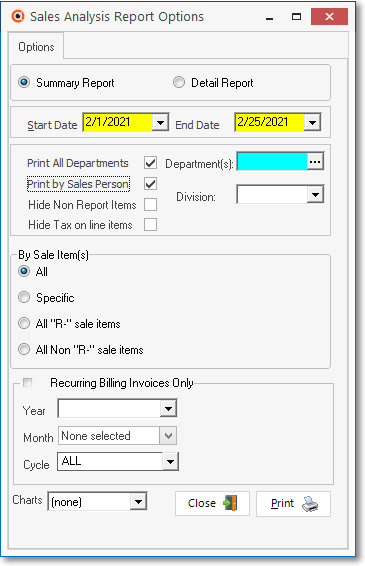
Sales Analysis Report - Options tab
▪The report may be Reviewed and/or Reprinted at any time, for any Date Range, by selecting any of the available option(s), whenever needed.
b)Analyze your Company's Recurring Revenues to track the expansion (or contraction) of those revenue sources by printing the available Recurring Revenue related Reports.
▪See the Recurring Revenue & Other Revenue Related Reports chapter for a complete list of these reports.
▪Most of these reports may be Reviewed and/or Reprinted at any time, for any Date Range, by selecting any of the available option(s), whenever needed.
c)Analyze new Sales and Service Revenue, for Recurring, and for Non Recurring Sales - both of which are sectors of your Company that should be tracked.
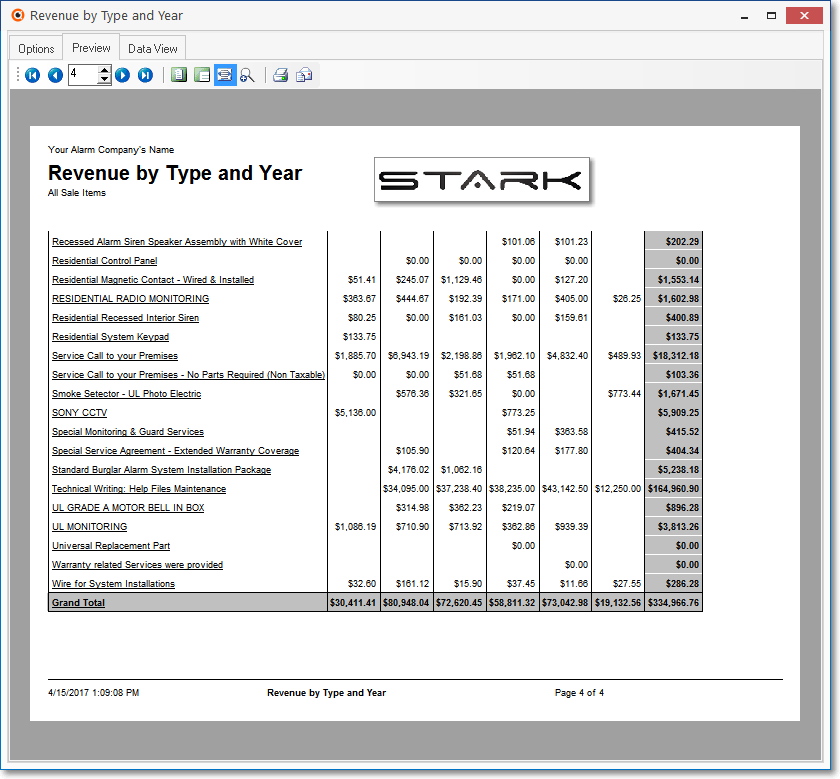
Revenue by Type and Year Report - Preview tab - Recurring Items
d)The Cash Receipts by Sales Category Code is also a useful report to review.
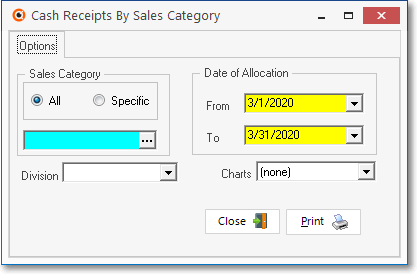
Cash Receipts By Sales Category dialog - Options tab
▪The report may be Reviewed and/or Reprinted at any time, for any Date Range, by selecting any of the available option(s), whenever needed.
e)Finally, the Expiring Contracts Report is useful for establishing a list of Subscribers who should be contacted for Contract Renewals in the following month.
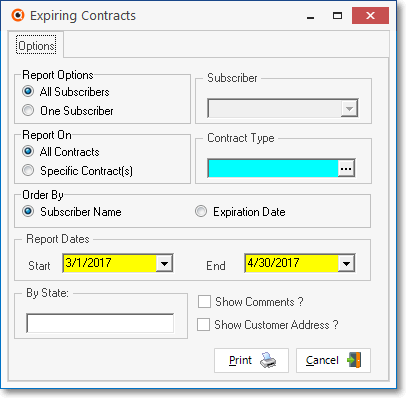
Expiring Contracts - Options tab
▪The report may be Reviewed and/or Reprinted at any time, for any Date Range, by selecting any of the available option(s), whenever needed.