❖This chapter is being reviewed/revised and will be updated when appropriate.
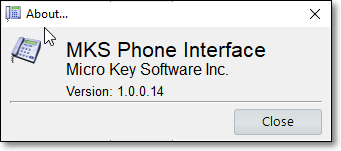
❑The MKS Phone Interface utility is provided for an Operator (or any User) who wants to manually dial a telephone number using the internal Modem installed on their local PC workstation.
•The program is usually located at C:\Program Files\MKS\MKMS\ and is named MKSPH.exe.
➢Note: Although the application may be on your C: drive, it may instead have been installed on a File Server Drive.
If connected to a Network, ask your System Administrator for the proper drive location of the application.
•As recommended in Getting Started, create a shortcut for this application and place it in your MKMS folder on your Desktop for quick access later.
a.Default Dial - When the DefaultDial option (see Personal Options) is set to True ("T"), the installed Modem performs the Auto Dial function, if set to False ("F") you will need to run the MKS Phone Interface application to handle those Auto Dial functions.
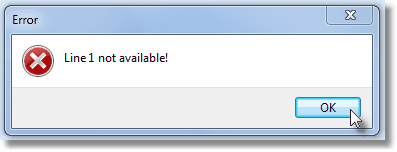
Error - Line 1 not Available
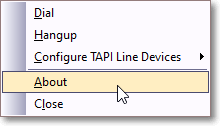
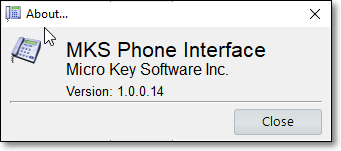
About - MKS Phone Interface
![]()
![]()
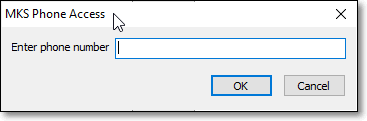
Enter phone number